Windows Tutorials - Herong's Tutorial Examples - v5.62, by Dr. Herong Yang
What Is AdRevolver Tracking Cookie
This section provides a quick description of the AdRevolver tracking cookie and how to view Firefox persistent cookies.
In order to understand spyware problems report generated by Spybot, I used the first problem "AdRevolver: Tracking cookie" in my report as an example, and did the following:
1. Search on the Internet with "AdRevolver". I got its Website with the following description: AdRevolver, the next generation ad-serving technology company, is pioneering the way advertising is delivered on the Internet. With several scientists in its develop arm, specializing in linguistic analysis, artificial intelligence and behavioral patterns, AdRevolver is becoming a leader in ad-serving solutions worldwide. With a successful launch in Europe, AdRevolver clients include MTV Latin America, MSN International, as well as various other prominent International websites. Learn how we can help you connect with your customers today!
2. Find out why "AdRevolver is a tracking cookie?" - paretologic.com has a good explanation on this: Adrevolver cookies store information about a PC user's interaction with a specific website. Standard Cookies are not inherently dangerous, but they can be misused and exploited and may allow a distinct and apparently unrelated website to access the same information. If more than one website can access a cookie that has been placed on the user's PC, that cookie poses a security and privacy risk. Tracking cookies can allow vendors to analyze browsing behaviour for marketing purposes.
3. Click on AdRevolver in the Spybot report. It shows that AdRevolver was found in an Firefox persistent cookie.
4. Run Firefox, and click "Tools > Options... > Privacy > Show Cookies...". The Cookies dialog box shows up.
5. Find and open the cookie folder media.adrevolver.com. Click on the cookie name "uid". Details of "uid" will be displayed near the bottom of the dialog box as show below:
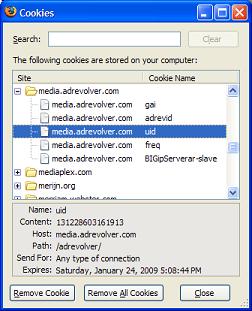
I don't see anything strange about this cookie. Nothing tells me that this cookie allows more than one Website to access it. This needs further review.
Table of Contents
Introduction to Microsoft Windows
Introduction to Windows Explorer
Introduction to Internet Explorer
"Paint" Program and Computer Graphics
GIMP - GNU Image Manipulation Program
JPEG Image File Format Quality and Size
GIF Image File Format and Transparent Background
"WinZip" - ZIP File Compression Tool
"WinRAR" - RAR and ZIP File Compression Tool
FTP Server, Client and Commands
"FileZilla" - Free FTP Client and Server
Web Server Log Files and Analysis Tool - "Analog"
Spyware Adware Detection and Removal
IE Addon Program Listing and Removal
Vundo (VirtuMonde/VirtuMundo) - vtsts.dll Removal
Trojan and Malware "Puper" Description and Removal
VSToolbar (VSAdd-in.dll) - Description and Removal
►Spybot - Spyware Blocker, Detection and Removal
Downloading and Installing Spybot 1.4
On-Demand Scanning of SpyWare Infections
►What Is AdRevolver Tracking Cookie
Removing Reported Tracking Cookies
Deleting Cookies Stored in Firefox
Deleting MyWay MySearch Registry Key
Enabling IE Browser Helper SDHelper.dll
Setting Up and Using Crossover Cable Network
Home Network Gateway - DSL Modem/Wireless Router
Windows Task Manager - The System Performance Tool
"tasklist" Command Line Tool to List Process Information
"msconfig" - System Configuration Tool
Configuring and Managing System Services
Windows Registry Key and Value Management Tools