UML Tutorials - Herong's Tutorial Examples - v1.05, by Herong Yang
Visio 2010 UML Model Diagram Template
This section provides a tutorial example on how to load UML Model Diagram template in MS Visio 2010 to use built-in shapes to crate UML diagrams.
Visio 2010 has a built-in template called "UML Model Diagram" to help you to create UML 2.0 diagrams. It provides shapes for the following 8 types of UML diagrams:
- Activity Diagram - A behavior diagram to represent a flowchart of activities.
- Collaboration Diagram - A behavior diagram to represent communications of objects.
- Component Diagram - A structure diagram to represent relations between components.
- Deployment Diagram - A structure diagram to represent physical layout of hardware and software.
- Sequence Diagram - A behavior diagram to represent object interactions arranged in time sequence.
- Statechart Diagram - A behavior diagram to represent a flowchart of object states.
- Static Structure Diagram - A structure diagram to represent data objects and their relations.
- Use Case Diagram - A behavior diagram to represent user interactions.
Here is how you can select the "UML Model Diagram" template to create a new UML diagram in Visio 2010:
- Click "File" > "New" > "Template Categories" > "Software and Database" > "UML Model Diagram" in the menu. You see the "UML Model Diagram" template highlighted.
- Click the "Create" icon in the right hand side pane near the bottom. An empty UML diagram will be created with UML shapes loaded in the shape pane on the left hand side.
The picture below shows you the menu entry to load the "UML Model Diagram" template in Visio 2010:
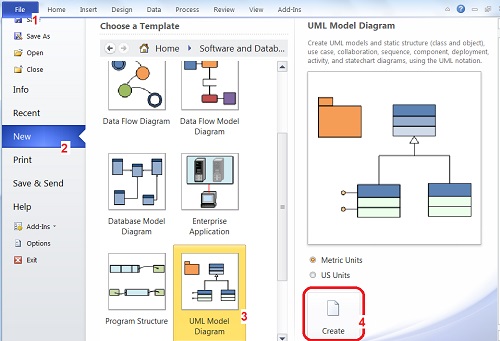
Table of Contents
Introduction of UML (Unified Model Language)
UML Class Diagram and Notations
UML Activity Diagram and Notations
UML Sequence Diagram and Notations
UML State Machine Diagram and Notations
UML Use Case Diagram and Notations
LibreOffice Drawing Extension - UML Elements
►MS Visio 2010 - UML Drawing Tool
►Visio 2010 UML Model Diagram Template
Activity Diagram and Notations in Visio
Collaboration Diagram and Notations in Visio
Component Diagram and Notations in Visio
Deployment Diagram and Notations in Visio
Sequence Diagram and Notations in Visio
Statechart Diagram and Notations in Visio
Static Diagram and Notations in Visio