PKI Tutorials - Herong's Tutorial Examples - Version 2.04, by Dr. Herong Yang
Visiting "https" Web Site with IE 10
This section describes how IE (Internet Explorer) 10 shows a lock icon when you visit an 'https' Web site to provide you more security related information.
As I mentioned earlier in the book, Web browsers play very important roles in using HTTPS (Hypertext Transfer Protocol Secure) to secure Web communications. Now let's see how IE (Internet Explorer) 8, as a major Web browser, supports HTTPS.
1. Run IE 10 and go to Yahoo home page www.yahoo.com.
2. Click "Mail" in the Yahoo Sites menu.
3. After IE 10 finishing displaying the login page, look at the Web site address area. You will see that address starts with "https" and lock icon is displayed next to the address:
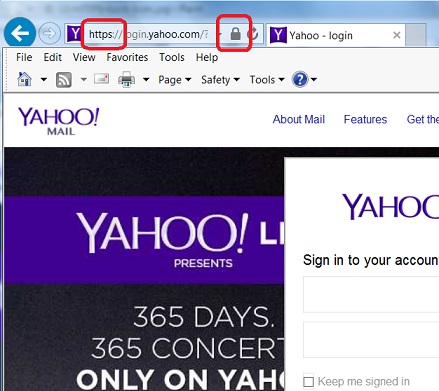
What happened here was:
- When the link "Mail" was clicked, IE was redirected to use this URL: https://login.yahoo.com/...
- Since this is HTTPS based URL, IE requested for the server, login.yahoo.com, to provide the server certificate.
- IE validated the server certificate and found no issue.
- IE created a one-time encryption key, encrypted with server's public key and delivered to the server.
- Server returned the login page document encrypted with the encryption key.
Lock icon in the Web address area indicates that this page is secured with HTTPS. If you click the lock icon, IE will provide you more security related information for this page. See next sections for more tutorials.
Last update: 2015.
Table of Contents
Introduction of PKI (Public Key Infrastructure)
Introduction of HTTPS (Hypertext Transfer Protocol Secure)
►Using HTTPS with IE (Internet Explorer) 10
►Visiting "https" Web Site with IE 10
Viewing Server Certificate Details in IE 10
Viewing Server Certificate Path in IE 10
Installing Server Certificate Permanently in IE 10
Viewing Certificates in Certificate Stores in IE 10
Listing of Trusted Root CA in IE 10
Exporting Certificate to File from IE 10
Saving Server Certificate to File with IE 10
Deleting Certificates from IE 10
IE 10 Supporting Multiple Certificate Paths
IE 10 Reinstalling Root Certificates Automatically
Windows Automatic Root Update Mechanism
Perl Scripts Communicating with HTTPS Servers
PHP Scripts Communicating with HTTPS Servers
Java Programs Communicating with HTTPS Servers
Certificate Stores and Certificate Console
.NET Programs Communicating with HTTPS Servers
CAcert.org - Root CA Offering Free Certificates
PKI CA Administration - Issuing Certificates
Digital Signature - Microsoft Word 2007
Digital Signature - OpenOffice.org 3