PKI Tutorials - Herong's Tutorial Examples - Version 2.04, by Dr. Herong Yang
Viewing Server Certificate Details in IE 10
This section provides a tutorial example on how to view certificate details when visiting an 'https' Web site in IE 10.
When you visit a "https" Web server, it will send its certificate to your browser. Server's certificate is needed by the browser for these 2 tasks:
- Your browser must validate the certificate to determine that the Web site can be trusted or not before doing any further communications.
- Your browser must use the public key in the certificate to help secure the communication messages sent and received.
Normally, your browser will do these 2 tasks automatically without your interaction. You don't need to know where is the server certificate and what's in the certificate.
But since I am interested to learn more about "https" communication, I want to see the server certificate. Here is what did on IE 10 to see details of the server certificate.
1. Run IE 10 and go to https://login.yahoo.com and wait for the log in page to be displayed.
2. Click the lock icon at the end of the Web address field. A small pop up windows shows up.
3. Click the "View certificates" link on the pop up window. The Certificate dialog box shows up. The General tab tells me this information:
This certificate is intended for the following purpose(s): * Ensures the identify of a remote computer Issued to: *.login.yahoo.com Issued by: VeriSign Class 3 Secure Server CA - G3 Valid from 4/7/2014 to 4/9/2015
4. If you click the Details tab, you will details of this certificate:
Version V3 Serial number 1f 98 67 cb 11 da 69 b8 48 2b be 85 c7 5d 67 e0 Signature algorithm sha1RSA Issuer VeriSign Class 3 Secure Server CA - G3 Valid from Monday, April 07, 2014 7:00:00 PM Valid to Thursday, April 09, 2015 6:59:59 PM Subject *.login.yahoo.com Public key RSA (2048 Bits) ...
Cool. Now I see details of a real server certificate for commercial uses. The picture below shows you steps to see certificate details:
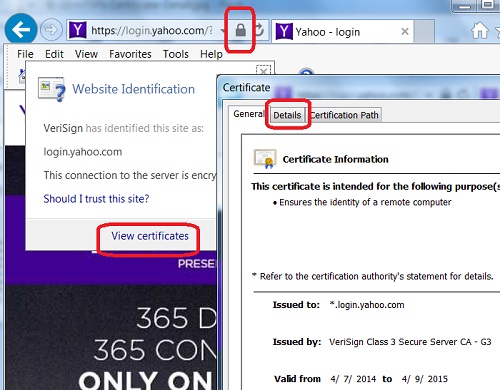
Last update: 2015.
Table of Contents
Introduction of PKI (Public Key Infrastructure)
Introduction of HTTPS (Hypertext Transfer Protocol Secure)
►Using HTTPS with IE (Internet Explorer) 10
Visiting "https" Web Site with IE 10
►Viewing Server Certificate Details in IE 10
Viewing Server Certificate Path in IE 10
Installing Server Certificate Permanently in IE 10
Viewing Certificates in Certificate Stores in IE 10
Listing of Trusted Root CA in IE 10
Exporting Certificate to File from IE 10
Saving Server Certificate to File with IE 10
Deleting Certificates from IE 10
IE 10 Supporting Multiple Certificate Paths
IE 10 Reinstalling Root Certificates Automatically
Windows Automatic Root Update Mechanism
Perl Scripts Communicating with HTTPS Servers
PHP Scripts Communicating with HTTPS Servers
Java Programs Communicating with HTTPS Servers
Certificate Stores and Certificate Console
.NET Programs Communicating with HTTPS Servers
CAcert.org - Root CA Offering Free Certificates
PKI CA Administration - Issuing Certificates
Digital Signature - Microsoft Word 2007
Digital Signature - OpenOffice.org 3