Bitcoin Tutorials - Herong's Tutorial Notes - v1.07, by Herong Yang
Get Test Bitcoins to My Copay Wallet
This section describes how to create Copay wallet on Bitcoin Test Network.
With my test wallet created on Copay, I am ready to get some test Bitcoins from the Bitcoin test network.
The first task is the see the Bitcoin address from my wallet.
Run Copay and click the "Receive" icon near the bottom.
Switch the wallet to "Test Bitcoin wallet". My Bitcoin address is displayed together with a QR code.
Write down the address: mwVmfFbnrjU39Hd7ECDVYDHZJ3XaPpYL4K.
Then go to https://testnet.coinfaucet.eu/en/ Bitcoin testnet3 faucet Website.
Enter my wallet address listed above and click "Get bitcoins!"
If you entered the address correctly, you will see a Bitcoin transaction ID: 327357064eb70dbce769b218e51248af5b119a9c0c9a274ce6cf9ca019514a19
Now go back to Copay, and wait a few minutes.
My test Bitcoins 1.85315306 BTC arrived in my Wallet!
Below is the picture on how to get test Bitcoins on the test network:
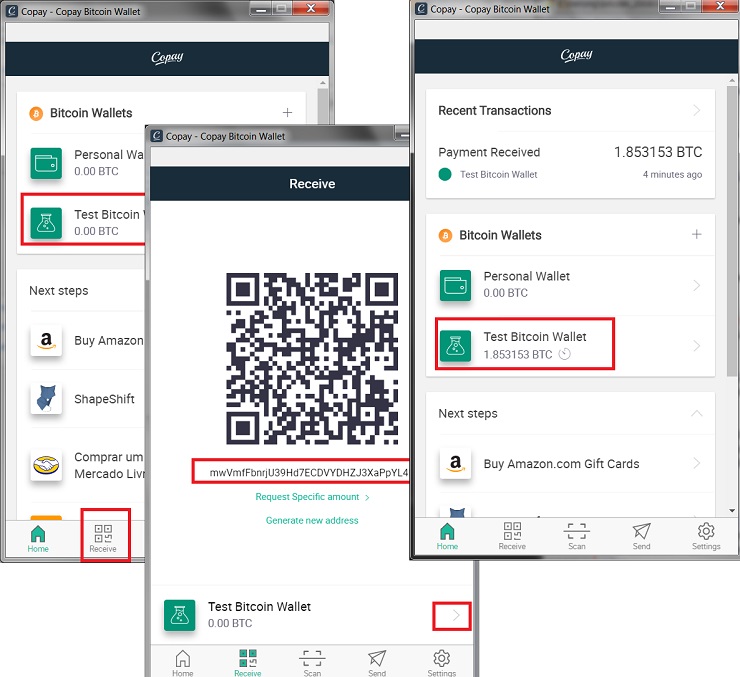
Table of Contents
Bitcoin Transaction Data Structure
Download and Install Copay on Windows
Create First Wallet with Copay
Copay Wallet on Bitcoin Test Network
►Get Test Bitcoins to My Copay Wallet