Bitcoin Tutorials - Herong's Tutorial Notes - v1.07, by Herong Yang
Create Copay Wallet Backup
This section describes how to create Copay wallet backup.
Now I have some Bitcoins in my Copay wallet, it's better to take a backup of the wallet.
Run Copay and click the "Settings" icon near the bottom.
Scroll down and click "Test Bitcoin Wallet" to see wallet related options.
Click "Backup" option. You will get some warning messages.
Skip warning messages. You will be given a backup recovery phrase.
Write down the recovery phrase and keep it in a safe place. This allows you restore your Copay wallet later.
Copay wallet backup is actually stored remotely on the Copay server. This actually allows me to transfer wallet my Windows computer to my iPhone, since I have Copay installed on both devices.
Below is the picture on how to create a backup for the Copay wallet.
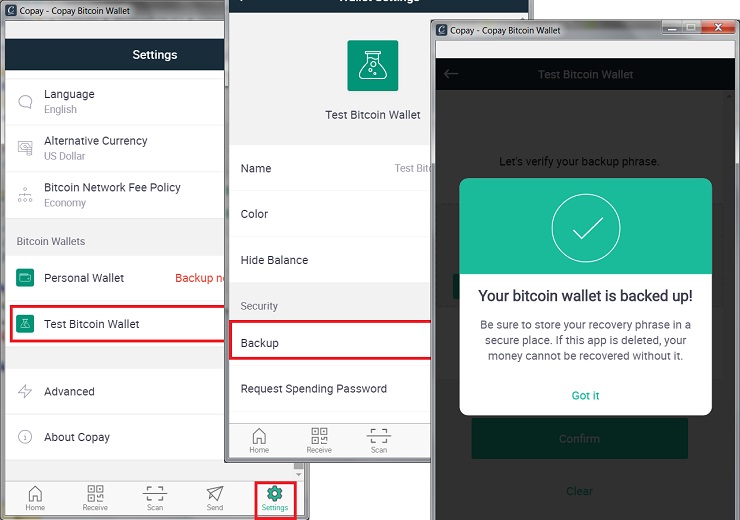
Table of Contents
Bitcoin Transaction Data Structure
Download and Install Copay on Windows
Create First Wallet with Copay
Copay Wallet on Bitcoin Test Network
Get Test Bitcoins to My Copay Wallet