Windows Security Tutorials - Herong's Tutorial Examples - v3.01, by Dr. Herong Yang
Windows 7: Turning on Windows Defender
This section provides a tutorial example on how to turn on Windows Defender for real-time protection and automatic scanning on Windows 7 systems.
To try Windows Defender, you should turn it on from the Action Center.
1. Run "windows defender" command from the search input field after clicking the Start button. You will see "windows defender" screen showing up.
2. Click "Tools" menu, then "Options" link. You will see setting for "Automatic scanning".
3. Turn on automatic virus scan as show below:
[ ] Automatically scan my computer (recommended) Frequency: Monday Approximate time: 5:00 PM Type: Full scan [x] Check for updated definitions before scanning [x] Run a scan only when system is idle
4. Click "Real-time protection" link to turn it on:
[x] Use real-time protection (recommended)
Choose which security agents you want to run
[x] Scan downloaded files and attachments
[x] Scan programs that run on my computer
6. Click "Advanced" link to turn on more security agents:
[x] Scan archive files [x] Scan e-mail [x] Scan removable drive [x] Use heuristics [x] Create restore points
5. Click "Save" button to save changes.
The picture below shows you Windows Defender Real-time Protection setting on Windows 7 system:
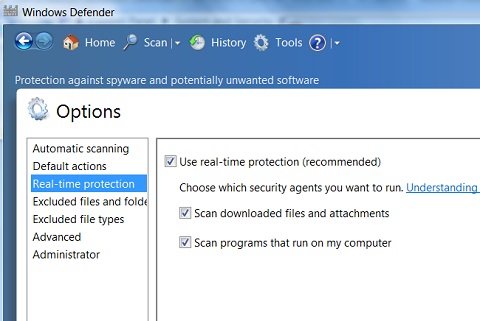
Table of Contents
About This Windows Security Book
Windows 8: System Security Review
Windows 8: System Security Protection
Windows 8 Defender for Real-Time Protection
Windows 7: System Security Review
Windows 7: System Security Protection
►Windows 7 Forefront Client Security
Windows 7: What is Forefront Client Security?
Windows 7: Forefront Real-Time Protection
Windows 7: Forefront Configuration Settings
Windows 7: Forefront Full Scan
Windows 7: Forefront Log Files
Windows 7: Forefront Software Explorer
Windows 7: Forefront Exploring Network Programs
Windows 7: Forefront Exploring Winsock Services
Windows 7: Microsoft Security Essentials
Windows 7: What Is Windows Defender
►Windows 7: Turning on Windows Defender
Norton Power Eraser - Anti-Virus Scan Tool
McAfee Virus and Malware Protection Tools
Spybot - Spyware Blocker, Detection and Removal
Keeping IE (Internet Explorer) Secure
Malware (Adware, Spyware, Trojan, Worm, and Virus)
HijackThis - Browser Hijacker Diagnosis Tool
IE Add-on Program Listing and Removal
"Conduit Search" - Malware Detection and Removal
"Tube Dimmer", "Scorpion Saver" or "Adpeak" Malware
Malware Manual Removal Experience
Vundo (VirtuMonde/VirtuMundo) - vtsts.dll Removal
Trojan and Malware "Puper" Description and Removal
VSToolbar (VSAdd-in.dll) - Description and Removal
PWS (Password Stealer) Trojan Infection Removal