Windows Security Tutorials - Herong's Tutorial Examples - v3.01, by Dr. Herong Yang
Windows 7: Forefront Exploring Network Programs
This section provides a tutorial example on how to use Forefront Software Explorer tool to review all network connections from and to a single program.
The Software Explorer tool provided by Forefront Client Security can be used to exam network-connected programs that are currently running.
1. Run Forefront Client Security.
2. Click the "Tools" menu, then the "Software Explorer" link You will see a list of startup programs by default.
3. Select "Network Connected Programs" in "Category". You will see a list of programs that are currently connected to the Internet.
4. Locate and click "Skype: 4700". You will see detailed information about Skype, including its network connections:
Protocol Local Address Foreign Address State UDP 0.0.0.0:443 *.* UDP 0.0.0.0:20425 *.* TCP 0.0.0.0:80 0.0.0.0 LISTEN TCP 0.0.0.0:443 0.0.0.0 LISTEN TCP 0.0.0.0:20425 0.0.0.0 LISTEN TCP (local IP):49174 (remote IP):40024 ESTABLISHED TCP (local IP):49177 (remote IP):12350 ESTABLISHED TCP (local IP):49183 (remote IP):443 ESTABLISHED
I am surprised to see that Skype uses 8 network connections. Need to do some research to find out why so many connections are running to run Skype.
5. Review all other programs in the list.
The picture below shows you Forefront Software Explorer displaying detailed current network conections for a single program on Windows 7 system:
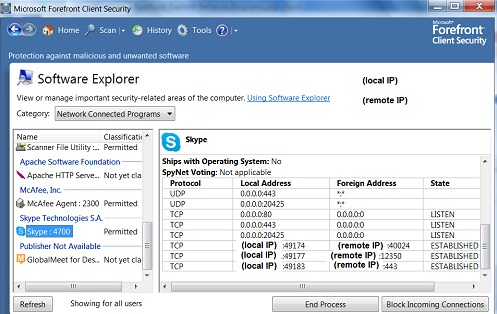
Table of Contents
About This Windows Security Book
Windows 8: System Security Review
Windows 8: System Security Protection
Windows 8 Defender for Real-Time Protection
Windows 7: System Security Review
Windows 7: System Security Protection
►Windows 7 Forefront Client Security
Windows 7: What is Forefront Client Security?
Windows 7: Forefront Real-Time Protection
Windows 7: Forefront Configuration Settings
Windows 7: Forefront Full Scan
Windows 7: Forefront Log Files
Windows 7: Forefront Software Explorer
►Windows 7: Forefront Exploring Network Programs
Windows 7: Forefront Exploring Winsock Services
Windows 7: Microsoft Security Essentials
Windows 7: What Is Windows Defender
Windows 7: Turning on Windows Defender
Norton Power Eraser - Anti-Virus Scan Tool
McAfee Virus and Malware Protection Tools
Spybot - Spyware Blocker, Detection and Removal
Keeping IE (Internet Explorer) Secure
Malware (Adware, Spyware, Trojan, Worm, and Virus)
HijackThis - Browser Hijacker Diagnosis Tool
IE Add-on Program Listing and Removal
"Conduit Search" - Malware Detection and Removal
"Tube Dimmer", "Scorpion Saver" or "Adpeak" Malware
Malware Manual Removal Experience
Vundo (VirtuMonde/VirtuMundo) - vtsts.dll Removal
Trojan and Malware "Puper" Description and Removal
VSToolbar (VSAdd-in.dll) - Description and Removal
PWS (Password Stealer) Trojan Infection Removal