PKI Tutorials - Herong's Tutorial Examples - v2.32, by Herong Yang
"Cannot Verify Server Identity" with Safari on iOS 10
This section provides a tutorial example on how to resolve the 'Cannot Verify Server Identity' error with Safari on iOS 10 iPhone.
In the last tutorial, we learned that Safari will display lock icon, if the HTTPS Website has a valid certificate. Here is what will happen if the Website has an invalid certificate.
1. Run Safari on your iPhone and enter the address of a Website that has an invalid certificate. An error message is displayed.
Cannot Verify Server Identity The identity of "..." cannot be verified by Safari. Review the certificate details to continue.
2. Tap on "Details". The certificate details are displayed. You may see that the certificate has expired. Or this is a self-signed certificate.
3. Tap on "Cancel" to stop visiting the Website, if this is your financial Website.
4. Tap on "Continue" to ignore the error, if you are just surfing this Website. The confirmation screen is displayed.
5. Tap on "Trust" to confirm that you want to continue visit the Website.
Note that an invalid certificate could be the result of a man-in-the-middle attach, where a hacker secretly intercepts the communication between you and the Website. The hacker also replaces the original server certificate with his/her fake certificate.
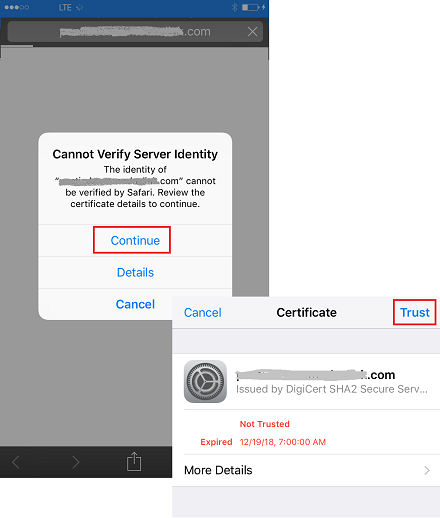
Table of Contents
Introduction of PKI (Public Key Infrastructure)
Introduction of HTTPS (Hypertext Transfer Protocol Secure)
Using HTTPS with Google Chrome
Using HTTPS with Mozilla Firefox
HTTPS with IE (Internet Explorer)
Android and Server Certificate
►iPhone and Server Certificate
Visiting "https" Website with Safari on iOS 10 iPhone
►"Cannot Verify Server Identity" with Safari on iOS 10
Visiting "https" Website with Chrome on iOS 10 iPhone
"Your connection is not private" with Chrome on iOS 10
Installing Website Server Certificate on iOS 10 iPhone
Trusted Certificate Store on iOS 10 iPhone
Install Trusted Root Certificate on iOS 10 iPhone
View Certificate Profile on iOS 10 iPhone
Enable Full Trust for Root Certificate on iOS 10 iPhone
Windows Certificate Stores and Console
RDP (Remote Desktop Protocol) and Server Certificate
macOS Certificate Stores and Keychain Access
Perl Scripts Communicating with HTTPS Servers
PHP Scripts Communicating with HTTPS Servers
Java Programs Communicating with HTTPS Servers
.NET Programs Communicating with HTTPS Servers
CAcert.org - Root CA Offering Free Certificates
PKI CA Administration - Issuing Certificates
Comodo Free Personal Certificate
Digital Signature - Microsoft Word
Digital Signature - OpenOffice.org 3