PKI Tutorials - Herong's Tutorial Examples - v2.32, by Herong Yang
Deleting Root CA Certificates from Google Chrome
This section provides a tutorial example on how to delete a certificate from Google Chrome. Deleted certificate can be re-installed back from a certificate file.
As you can see from the previous tutorial, the list of trusted root CA certificates in Chrome is quite long. It contains many root CA certificates you are probably never going to use them. If you want to, you can delete root CA certificates that are not needed from Google Chrome.
Here is what I did on Google Chrome to delete the "VeriSign Class 3 Public Primary Certification Authority - G5" certificate, which is actually needed to validate the login.yahoo.com certificate. But I can delete it, because I have exported it to a file already.
1. Click "Start > All programs > Google Chrome".
2. Right-mouse click "Google Chrome", then select "Run as administrator" to start Chrome. Running Chrome as administrator gives you the permission to remove root certificate.
3. Go to the "Settings" after click the menu icon on top right corner. You see the settings page showing up.
4. Click the "Show advanced settings..." link at the bottom.
5. Click the "Manage certificates..." button in the HTTPS/SSL section. You see Certificates manager showing up.
6. Go to the "Trusted Root Certificate Authorities" tab and select "VeriSign Class 3 Public Primary Certification Authority - G5".
7. Click the "Remove" button, A warning message box shows up:
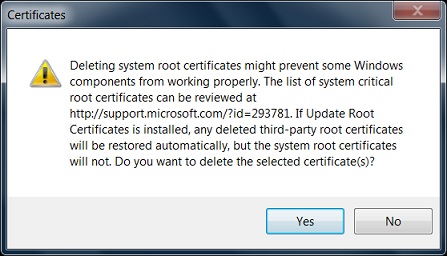
8. Read the warning message and click "OK":
Deleting system root certificate might prevent some Windows components from working properly. ... If Update Root Certificates is installed, any deleted third-party root certificates will be restored automatically, but the system root certificates will not. Do you want to delete the selected certificate(s)?
9. Close Google Chrome.
The "VeriSign Class 3 Public Primary Certification Authority - G5" certificate is deleted from Google Chrome now.
Table of Contents
Introduction of PKI (Public Key Infrastructure)
Introduction of HTTPS (Hypertext Transfer Protocol Secure)
►Using HTTPS with Google Chrome
Visiting "https" Website with Google Chrome
Viewing Server Certificate in Google Chrome
Viewing Server Certificate Path in Google Chrome
Exporting Server Certificate to File in Google Chrome
Viewing Trusted Root CA Certificates in Google Chrome
Listing of Trusted Root CA in Google Chrome
Exporting Root Certificate to File from Google Chrome
►Deleting Root CA Certificates from Google Chrome
Google Chrome Shares Windows PKI with IE
Using HTTPS with Mozilla Firefox
HTTPS with IE (Internet Explorer)
Android and Server Certificate
Windows Certificate Stores and Console
RDP (Remote Desktop Protocol) and Server Certificate
macOS Certificate Stores and Keychain Access
Perl Scripts Communicating with HTTPS Servers
PHP Scripts Communicating with HTTPS Servers
Java Programs Communicating with HTTPS Servers
.NET Programs Communicating with HTTPS Servers
CAcert.org - Root CA Offering Free Certificates
PKI CA Administration - Issuing Certificates
Comodo Free Personal Certificate
Digital Signature - Microsoft Word
Digital Signature - OpenOffice.org 3