Ethereum Tutorials - Herong's Tutorial Examples - v1.06, by Herong Yang
View Account QR Code in MetaMask
This section describes how to view account QR code in MetaMask.
If you want give your account QR code for others to send you Ether money, you can retrieve it from your MetaMask wallet easily.
1. On the MetaMask wallet, open the account you want to see the QR code.
2. Click "..." icon. I see a popup menu.
3. Select "Account details". I see the account QR code and the address.
The picture below is a real QR code of my personal Ether account. You are welcome to use it to donate some Ethers to my account!
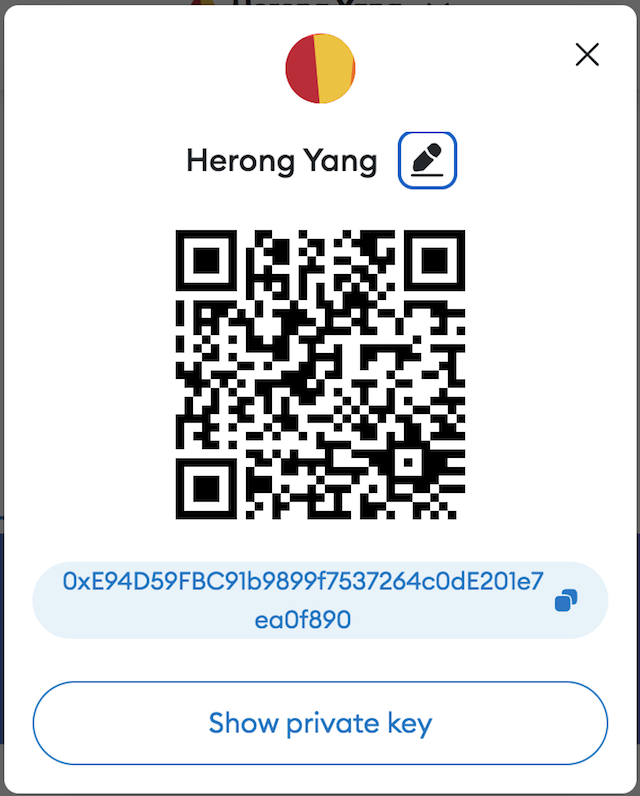
Table of Contents
Deprecated: Testnet - Ropsten Network
64-Bit "geth" for Private Ethereum Network
Private Network with Custom Genesis Block
Transferring Funds between Ether Accounts
MetaMask - Browser Based Ethereum Wallet
Transfer Ether Fund to MetaMask Account
Send Ether from MetaMask to Private Network Failed
Private Network ID Must Match "chainId"
Send Ether from MetaMask to Private Network
Process MetaMask Transfer Transaction
Download and Read MetaMask State Logs
►View Account QR Code in MetaMask
Export Private Key and Retire MetaMask
Import Private Key into MetaMask Wallet
Import Private Key to "geth" Account
Getting Free Ether on Test Networks