Ethereum Tutorials - Herong's Tutorial Examples - v1.06, by Herong Yang
Download and Read MetaMask State Logs
This section describes what is the MetaMask stat logs and how to download and read it.
If you want learn more about how MetaMask works, you can download the state logs and read it.
MetaMask state logs contain your public account addresses and sent transaction history.
1. On the MetaMask wallet, Select "Settings" from the menu at the top right corner.
2. Click "Download State Logs" and save the file to \herong\MetaMask State Logs.json.
3. Open it in a text editor. Here is the first part of the "metamask" object:
"metamask": {
"isInitialized": true,
"isUnlocked": true,
"isAccountMenuOpen": false,
"isMascara": false,
"isPopup": true,
"rpcTarget": "https://rawtestrpc.metamask.io/",
"identities": {
"0xef6ea9f8bd78ac42fb2617ba90846d5785bb320c": {
"address": "0xef6ea9f8bd78ac42fb2617ba90846d5785bb320c",
"name": "Account 1"
}
},
"unapprovedTxs": {},
...
It tells us that:
- The primary RPC target is: https://rawtestrpc.metamask.io/.
- My account address is 0xef6ea9f8bd78ac42fb2617ba90846d5785bb320c.
- There is no unapproved transactions at this moment.
4. Look at the second part of the "metamask" object:
"provider": {
"type": "localhost",
"rpcTarget": "http://localhost:8545"
},
"network": "314",
"accounts": {
"0xef6ea9f8bd78ac42fb2617ba90846d5785bb320c": {
"balance": "0x55005ddaca2bdb000",
"address": "0xef6ea9f8bd78ac42fb2617ba90846d5785bb320c"
}
},
"currentBlockGasLimit": "0x8d1e18",
...
It tells us that:
- MetaMask is currently connected to "http://localhost:8545".
- The network ID is 314.
- My account on this network has a balance of 0xef6ea9f8bd78ac42fb2617ba90846d5785bb320c, which binary form of 97.999979 ETH.
5. Look at the third part of the "metamask" object:
"selectedAddressTxList": [
{
"id": 8371840630686898,
"time": 1520687952636,
"status": "confirmed",
"metamaskNetworkId": "314",
"txParams": {
"from": "0xef6ea9f8bd78ac42fb2617ba90846d5785bb320c",
"to": "0x485410d2e7b8bfb6f78e5e5acf7d1057cb853fce",
"value": "0x1bc16d674ec80000",
"gasPrice": "0x3b9aca00",
"gas": "0x5208",
"nonce": "0x0",
"chainId": "0x13a"
},
...
It tells us that:
- I had a confirmed outgoing transaction for network 314.
- The transaction was sent from 0xef6ea9f8bd78ac42fb2617ba90846d5785bb320c to 0x485410d2e7b8bfb6f78e5e5acf7d1057cb853fce.
- The transaction amount was 0x1bc16d674ec80000, which is the binary form of 2 ETH.
6. Look at the fourth part of the "metamask" object:
"history": [
{
"id": 8371840630686898,
"time": 1520687952636,
"status": "unapproved",
"metamaskNetworkId": "314",
"txParams": {
"from": "0xef6ea9f8bd78ac42fb2617ba90846d5785bb320c",
"to": "0x485410d2e7b8bfb6f78e5e5acf7d1057cb853fce",
"value": "0x1bc16d674ec80000"
},
"loadingDefaults": true
},
[
{
"op": "replace",
"path": "/loadingDefaults",
"value": false
},
{
"op": "add",
"path": "/txParams/gasPrice",
"value": "0x3b9aca00"
},
...
{
"op": "replace",
"path": "/status",
"value": "signed"
}
{
"op": "replace",
"path": "/status",
"value": "submitted",
"note": "txStateManager: setting status to submitted"
}
{
"op": "replace",
"path": "/status",
"value": "confirmed",
"note": "txStateManager: setting status to confirmed"
}
It tells us that:
- MetaMask start with a draft of the transaction object.
- Then it started to replace or add properties of the transaction object.
- Then it signed the transaction and followed up on the status.
7. At the end of the history, you see the raw data of the transaction:
"rawTx":
"0xf86d80843b9aca0082520894485410d2e7b8bfb6f78e5e5acf7d1057cb853fce881b
c16d674ec8000080820298a085524853c566b81f03526f280a5350a0a3af8a8f9b23e3
7b252ac55cc4271559a067d9f531bc99583ea0ee9f0d9ed50ea2a5a421464b32a158f3
b897f5428301ca",
"hash":
"0x029f863ecf7c888825e0a26d215d0e60467d9fe95af1f3d8718993e6cd8d0284",
So MetaMask state logs records all the details of each transactions you sent out from the MetaMask wallet.
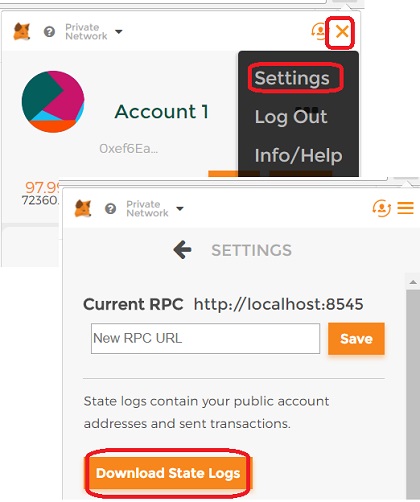
Table of Contents
Deprecated: Testnet - Ropsten Network
64-Bit "geth" for Private Ethereum Network
Private Network with Custom Genesis Block
Transferring Funds between Ether Accounts
MetaMask - Browser Based Ethereum Wallet
Transfer Ether Fund to MetaMask Account
Send Ether from MetaMask to Private Network Failed
Private Network ID Must Match "chainId"
Send Ether from MetaMask to Private Network
Process MetaMask Transfer Transaction
►Download and Read MetaMask State Logs
View Account QR Code in MetaMask
Export Private Key and Retire MetaMask
Import Private Key into MetaMask Wallet
Import Private Key to "geth" Account
Getting Free Ether on Test Networks