Ethereum Tutorials - Herong's Tutorial Examples - v1.06, by Herong Yang
Run Ethereum Mist Wallet for Windows
This section describes how to run 'Ethereum Wallet' command to start Ethereum Mist.
After installing "Ethereum Mist for Windows", I started to run it in a command line window to check its version:
C:\>"\herong\win-ia32-unpacked\Ethereum Wallet.exe" -v [INFO] main - 0.9.3
Then I started to run it with default options:
C:\>"\herong\win-ia32-unpacked\Ethereum Wallet.exe" [INFO] main - Running in production mode: true [INFO] EthereumNode - undefined 'fast' 'fast' [INFO] EthereumNode - Defaults loaded: gethmain fast [INFO] main - Starting in Wallet mode [INFO] Db - Loading db: C:\Users\herong\AppData\Roaming\Ethereum Wallet\mist.lokidb [INFO] Windows - Creating commonly-used windows [INFO] Windows - Create secondary window: loading, owner: notset [INFO] updateChecker - Check for update... [INFO] Windows - Create primary window: main, owner: notset [INFO] Windows - Create primary window: splash, owner: notset [INFO] ipcCommunicator - Backend language set to: en [INFO] (ui: splashscreen) - Web3 already initialized, re-using provider. [INFO] (ui: splashscreen) - Meteor startingup... [INFO] ClientBinaryManager - Initializing... [INFO] ClientBinaryManager - Checking for new client binaries config from: https://raw.githubusercontent.com/ethereum/mist/master/clientBinaries.json [INFO] ClientBinaryManager - No "skippedNodeVersion.json" found. [INFO] ClientBinaryManager - Initializing... [INFO] ClientBinaryManager - Resolving platform... [INFO] ClientBinaryManager - Calculating possible clients... [INFO] ClientBinaryManager - 1 possible clients. [INFO] ClientBinaryManager - Verifying status of all 1 possible clients... [INFO] ClientBinaryManager - Verify Geth status ... [INFO] ClientBinaryManager - Checking for Geth sanity check ... [INFO] ClientBinaryManager - Checking sanity
You should see the Ethereum screen displaying messages about starting a new node and downloading blocks.
As of 2021, Ethereum has more than 13,000,000 transaction blocks. Ethereum Mist needs to download all of them, before it can start to serve an Ethereum Wallet.
So we have to wait for a long time to get Ethereum started.
Below is the "Ethereum Mist" screen downloading Ethereum blocks:
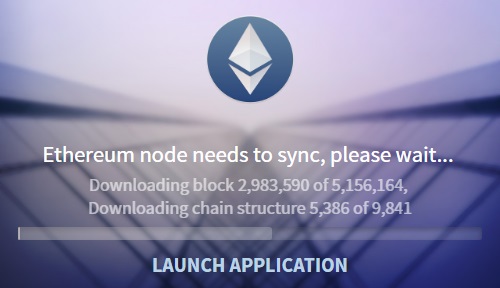
Table of Contents
Download Ethereum Mist for Windows
►Run Ethereum Mist Wallet for Windows
Ethereum Mist Wallet Data File Location
Ethereum Mist Wallet Command Options
Deprecated: Testnet - Ropsten Network
64-Bit "geth" for Private Ethereum Network
Private Network with Custom Genesis Block
Transferring Funds between Ether Accounts
MetaMask - Browser Based Ethereum Wallet
Getting Free Ether on Test Networks