C# Tutorials - Herong's Tutorial Examples - v3.32, by Herong Yang
Downloading and Installing Visual C# 2010 Express
This section provides a tutorial example on how to download and install Microsoft Visual C# 2010 Express edition on Windows systems.
1. Go to Microsoft Visual Studio 2010 Express download page and click the "Visual C# 2010 Express" link.
2. Select "English" language. The browser will start to download the Visual C# 2010 Express setup program, vcs_web.exe, which is about 3,176 KB in size. Save it to the \temp folder.
3. Double click \temp\vcs_web.exe. Visual "C# 2010 Express Setup" window shows up
as shown below:
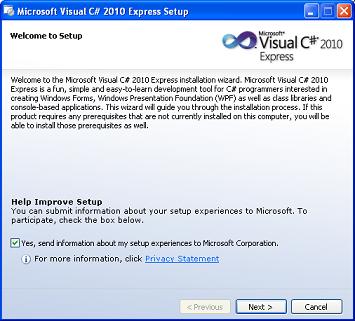
4. Click "Next" and follow instructions provided by the setup program to download and install the Visual C# 2010 Express program and related components, which is about 142 MB in size. You need to keep your Internet connection up for a few minutes to let the installation complete.
5. Restart your computer, when the setup program asks you.
You are ready to user Visual C# 2010 Express now!
Table of Contents
Logical Expressions and Conditional Statements
►Visual C# 2010 Express Edition
►Downloading and Installing Visual C# 2010 Express
Creating a Visual C# 2010 Project
Compiling and Running a Project
C# Compiler and Intermediate Language
Compiling C# Source Code Files
MSBuild - Microsoft Build Engine
System.Diagnostics.FileVersionInfo Class
WPF - Windows Presentation Foundation