XSL-FO Tutorials - Herong's Tutorial Examples - v2.25, by Herong Yang
XEP Predefined Font Test
This section provides a tutorial example on how to use RenderX XEP predefined fonts. Adobe Base-14 fonts are not embedded in PDF output. But Windows fonts are embedded.
In the previous section, we learned that RenderX XEP comes with Adobe Base-14 and some Windows fonts predefined in the xep.xml configuration file. Now let's try to use some of them.
Here is my tutorial example, RenderX-XEP-Predefined-Fonts.fo, that uses two fonts predefined in RenderX XEP:
<?xml version="1.0" encoding="utf-8"?> <!-- Renderx-XEP-Predefined-Fonts.fo - Copyright (c) 2006 HerongYang.com. All Rights Reserved. --> <fo:root xmlns:fo="http://www.w3.org/1999/XSL/Format"> <fo:layout-master-set> <fo:simple-page-master master-name="page" margin="0.1in" page-height="4.4in" page-width="3.4in"> <fo:region-body region-name="body"/> </fo:simple-page-master> </fo:layout-master-set> <fo:page-sequence master-reference="page"> <fo:flow flow-name="body" font-size="12pt"> <fo:block margin-top="6pt">sans-serif font: <fo:inline background-color="#ffddff" font-family="sans-serif" font-weight="bold"> The tangram is a dissection puzzle consisting of seven flat shapes, called tans, which are put together to form shapes. </fo:inline> </fo:block> <fo:block margin-top="6pt">Tahoma font: <fo:inline background-color="#ffddff" font-family="Tahoma" font-weight="bold"> The tangram is a dissection puzzle consisting of seven flat shapes, called tans, which are put together to form shapes. </fo:inline> </fo:block> </fo:flow> </fo:page-sequence> </fo:root>
If you process this example XSL-FO document with RenderX XEP tool to generate a PDF file, you should not see any errors:
herong> \Progra~1\RenderX\XEP\xep \
-fo RenderX-XEP-Predefined-Fonts.fo \
-pdf RenderX-XEP-Predefined-Fonts_xep.pdf
(document [system-id file:/C:/herong/RenderX-XEP-Predefined-Fonts.fo]
(validate [validation OK])
(compile
(masters
(sequence-master [master-name page]))
(sequence [master-reference page]
(flow [flow-name body])))
(format
(sequence [master-reference page]
(flow [1])
(static-content [1])))
(generate [output-format pdf][1]))
If you open the PDF output file, RenderX-XEP-Predefined-Fonts_xep.pdf, in Adobe Acrobat Reader, you will see two blocks of text displayed in two fonts. Tahoma font is obviously thicker (or bolder) than sans-serif.
If you click File > Properties > Fonts, you will see 3 fonts are used in this PDF file:
- Helvetica is used for block labels as the default font by XEP. But Acrobat Reader actually used ArialMT font data when viewing the PDF. Since the font data is not embedded, Acrobat Reader can do whatever it wants to.
- Helvetica-Bold is used for the first block by XEP, since it maps sans-serif to Helvetica. But Acrobat Reader actually used Arial-BoldMT font data when viewing the PDF.
- Tahoma-Bold is used for the second block by XEP as my XSL-FO document asked. Acrobat Reader is using it as is, since the font data is embedded.
The picture below shows you the font differences and the font property list in Acrobat Reader:
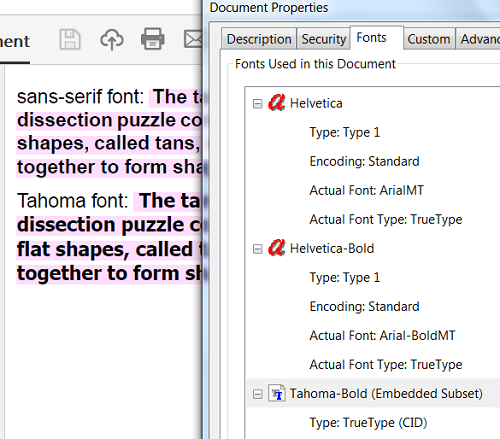
Table of Contents
Apache™ FOP (Formatting Objects Processor)
XSL-FO Document Basics and Examples
Block-Level Formatting Objects
Inline-Level Formatting Objects
Including Graphics in XSL-FO document
Floating Blocks - "float" and "footnote"
Hyperlinks, Table of Contents and Indexes
Headers and Footers using "static-content"
Font Attributes and Font Families
Apache FOP Font Configurations
►RenderX XEP Font Configurations
XEP Font Configuration Settings