PKI Tutorials - Herong's Tutorial Examples - v2.32, by Herong Yang
Email Security Settings in Outlook
This section describes email security settings in MS Office Outlook that control adding encryption and digital signature to outgoing email messages.
To understand how to use digital signature and encryption in Outlook 2007, I reviewed the E-mail Security settings.
1a. Run Outlook 2013 and click "File > Options > Trust Center > Trust Center Settings... >". The "Trust Center" dialog box shows up.
1b. Run Outlook 2007 and click "Tools > Trust Center". The "Trust Center" dialog box shows up.
2. Click "E-mail Security" tab. Following settings shows up:
Encrypted e-mail
[ ] Encrypt contents and attachments for outgoing messages
[x] Add digital signatures to outgoing messages
[x] Send clear text signed message when sending signed messages
[ ] Request S/MIME receipt for all S/MIME signed messages
[Settings...]
Digital IDs (Certificates)
Digital IDs or Certificates are documents that allow you to prove
your identity in electronic transactions.
[Publish to GAL...] [Import/Export...] [Get a Digital ID...]
Read as Plain Text
[ ] Read all standard mail in plain text
...
The first 2 settings confirm that Outlook can encrypt outgoing messages. It can also add digital signatures to outgoing messages. See the picture below:
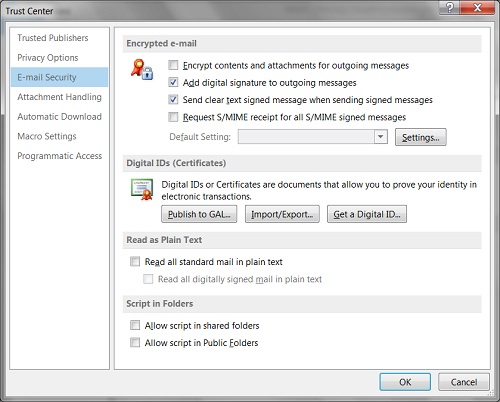
Table of Contents
Introduction of PKI (Public Key Infrastructure)
Introduction of HTTPS (Hypertext Transfer Protocol Secure)
Using HTTPS with Google Chrome
Using HTTPS with Mozilla Firefox
HTTPS with IE (Internet Explorer)
Android and Server Certificate
Windows Certificate Stores and Console
RDP (Remote Desktop Protocol) and Server Certificate
macOS Certificate Stores and Keychain Access
Perl Scripts Communicating with HTTPS Servers
PHP Scripts Communicating with HTTPS Servers
Java Programs Communicating with HTTPS Servers
.NET Programs Communicating with HTTPS Servers
CAcert.org - Root CA Offering Free Certificates
PKI CA Administration - Issuing Certificates
Comodo Free Personal Certificate
Digital Signature - Microsoft Word
Digital Signature - OpenOffice.org 3
Digital Signature Scheme for Email Messages
A Simple Email Message Example
Email Messages with Attachments using MIME
Email Messages with Digital Signatures using S/MIME
Encrypted Email Messages using S/MIME
Digital Signature and Encryption in Outlook
►Email Security Settings in Outlook
Valid Certificate Required in Outlook
Message Security Properties in Outlook 2007
Firefox Extension - Gmail S/MIME