MySQL Tutorials - Herong's Tutorial Examples - v4.46, by Herong Yang
What Is MySQL Workbench
Quick introduction of MySQL Workbench and ways to start it and access the local MySQL server.
What Is MySQL Workbench? MySQL Workbench is the official Graphical User Interface (GUI) tool for MySQL. It allows you to design, create and browse your database schemas, work with database objects and insert data as well as design and run SQL queries to work with stored data. You can also migrate schemas and data from other database to your MySQL database.
MySQL Workbench is included in the "Full" installation using MySQL Installer.
You can start MySQL Workbench from Windows "Start" button or from the "C:\Program Files\MySQL\MySQL Workbench 8.0 CE\MySQLWorkbench.exe" command.
Make sure MySQL server is running and try the following tutorial to play with MySQL Workbench.
1. Start the MySQL Workbench with "C:\Program Files\MySQL\MySQL Workbench 8.0 CE\MySQLWorkbench.exe" command.
2. Click on the local MySQL server on the start page.
3. Login as "root" with the "TopSecret" password. You will see the main screen with the full functionalities available.
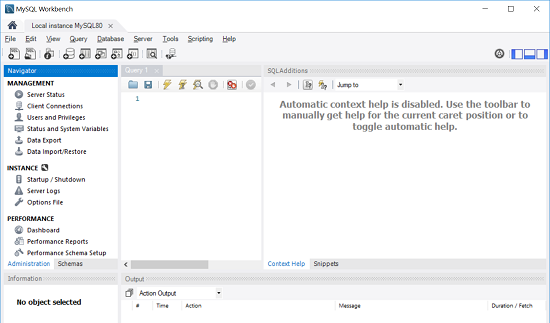
Table of Contents
►MySQL Introduction and Installation
Downloading and Installing MySQL
Issues during MySQL Installation
Starting and Stopping MySQL Server
MySQL Command Line Client Tool
Using MySQL Non-Install Package
MySQL Data Directory Initialization
Creating MySQL Windows Service
%mysql% Variable for MySQL Server Path
Introduction of MySQL Programs
Perl Programs and MySQL Servers
Java Programs and MySQL Servers
Character Strings and Bit Strings
Table Column Types for Different Types of Values
Using DDL to Create Tables and Indexes
Using DML to Insert, Update and Delete Records
Using SELECT to Query Database
Window Functions for Statistical Analysis
Use Index for Better Performance
Transaction Management and Isolation Levels
Defining and Calling Stored Procedures
Variables, Loops and Cursors Used in Stored Procedures
System, User-Defined and Stored Procedure Variables
Storage Engines in MySQL Server
InnoDB Storage Engine - Primary and Secondary Indexes
Performance Tuning and Optimization
Installing MySQL Server on Linux