Molecule Tutorials - Herong's Tutorial Examples - v1.26, by Herong Yang
"attach new_atom, ..." Attach to pk1 with New Atom
This section provides a tutorial on how to attach to the first picked atom pk1 with a new atom using the 'attach ...' command in PyMol.
If you want to attach a new atom to the first picked atom, pk1, you can use the "attach new_atom ..." command.
replace new_atom, new_geometry, new_valence
Note that you can use any integer value for geometry and valence properties of the new atom. And you can change them with the "set_geometry" command later.
For example, the following command script will pick the atom at the index of 7 and replace it with Nitrogen atom
delete all reset load Molecule-HY-001.sdf hide all show sticks turn z, -90 edit id 2 attach C, 1, 1
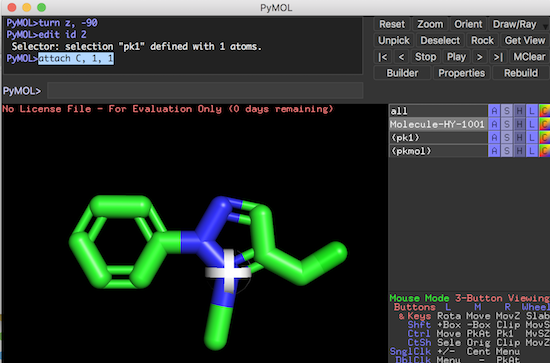
Table of Contents
Molecule Names and Identifications
Nucleobase, Nucleoside, Nucleotide, DNA and RNA
"pk1", "pk2", "pk3" and "pk4" Selections
"edit id n1, id n2, id n3, id n4" Commands
"remove pk*" and "remove_picked" Commands
"unbond pk1, pk2" and "bond pk1, pk2" Commands
"replace new_atom, ..." Replace pk1 with New Atom
►"attach new_atom, ..." Attach to pk1 with New Atom
Build Alcohol Molecule with PyMol
ChEMBL Database - European Molecular Biology Laboratory
PubChem Database - National Library of Medicine
INSDC (International Nucleotide Sequence Database Collaboration)
HGNC (HUGO Gene Nomenclature Committee)