C# Tutorials - Herong's Tutorial Examples - v3.32, by Herong Yang
HelloWPF.cs - First WPF Application
A tutorial example is provided on how to create a simple Windows Presentation Foundation (WPF) application with a single empty window.
After learning the two very basic Windows Presentation Foundation (WPF) classes, we can start to write a simple WPF application with a window.
Here is my first WPF application, HelloWPF.cs, with an empty window.
// HelloWPF.cs
// Copyright (c) 2016 HerongYang.com. All Rights Reserved.
using System.Windows;
public class MyWindow : Window {
public MyWindow() {
Width = 200;
Height = 200;
Title = "Hello WPF";
}
[System.STAThread]
public static void Main() {
Application app = new Application();
app.Run(new MyWindow());
}
}
Note that we have to mark program entry point with the [System.STAThread] attribute. STAThread stands for STA (Single-Threaded Apartment) Thread, if the program is WPF application.
Now let's try to try to compile HelloWPF.cs with .NET Framework 4.6.1 SDK:
C:\herong>set "NET=\windows\Microsoft.NET\Framework\v4.0.30319" C:\herong>%NET%\csc HelloWPF.cs Microsoft (R) Visual C# Compiler version 4.6.1055.0 HelloWPF.cs(5,25): error CS0246: The type or namespace name 'Window' could not be found (are you missing a using directive or an assembly reference?)
Ok. The compiler can not find the PresentationFramework.dll assembly automatically. We need to help it with the /reference option:
C:\herong>set "REF=C:\Program Files\Reference Assemblies\Microsoft \Framework\.NETFramework\v4.6.1" C:\herong>%NET%\csc /reference:"%REF%\PresentationFramework.dll" HelloWPF.cs Microsoft (R) Visual C# Compiler version 4.6.1055.0 HelloWPF.cs(5,14): error CS0012: The type 'System.Windows.UIElement' is defined in an assembly that is not referenced. You must add a reference to assembly 'PresentationCore, Version=4.0.0.0, Culture=neutral, PublicKeyToken=31bf3856ad364e35'. c:\Program Files\Reference Assemblies\Microsoft\Framework \.NETFramework\v4.6.1\PresentationFramework.dll: (Location of symbol related to previous error) HelloWPF.cs(5,14): error CS0012: The type 'System.Windows.Markup .IQueryAmbient' is defined in an assembly that is not referenced. You must add a reference to assembly 'System.Xaml, Version=4.0.0.0, Culture=neutral, PublicKeyToken=b77a5c561934e089'. c:\Program Files\Reference Assemblies\Microsoft\Framework \.NETFramework\v4.6.1\PresentationFramework.dll: (Location of symbol related to previous error) ...
Ok. Additional assembly files are needed: PresentationCore.dll and System.Xaml.dll:
C:\herong>%NET%\csc /reference:"%REF%\PresentationFramework.dll"; "%REF%\PresentationCore.dll";"%REF%\System.Xaml.dll" HelloWPF.cs Microsoft (R) Visual C# Compiler version 4.6.1055.0 HelloWPF.cs(5,14): error CS0012: The type 'System.Windows .DependencyObject' is defined in an assembly that is not referenced. You must add a reference to assembly 'WindowsBase, Version=4.0.0.0, Culture=neutral, PublicKeyToken=31bf3856ad364e35'. c:\Program Files\Reference Assemblies\Microsoft\Framework \.NETFramework\v4.6.1\PresentationCore.dll: (Location of symbol related to previous error) c:\Program Files\Reference Assemblies\Microsoft\Framework \.NETFramework\v4.6.1\PresentationFramework.dll: (Location of symbol related to previous error)
Looks like one more assembly file is needed: WindowsBase.dll, which is required by PresentationCore.dll, which is required by PresentationFramework.dll.
C:\herong>%NET%\csc /reference:"%REF%\PresentationFramework.dll"; "%REF%\PresentationCore.dll";"%REF%\System.Xaml.dll"; "%REF%\WindowsBase.dll" HelloWPF.cs Microsoft (R) Visual C# Compiler version 4.6.1055.0
Finally, the compiler is happy and produces the executable program: HelloWPF.exe. Now let's run it:
C:\herong>dir helloWPF.* 374 HelloWPF.cs 4,096 HelloWPF.exe C:\herong>helloWPF.exe
Congratulations, we have a small window showing up on the screen!
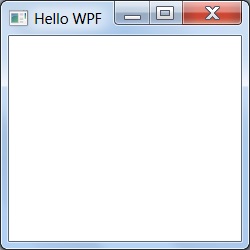
Table of Contents
Logical Expressions and Conditional Statements
Visual C# 2010 Express Edition
C# Compiler and Intermediate Language
Compiling C# Source Code Files
MSBuild - Microsoft Build Engine
System.Diagnostics.FileVersionInfo Class
►WPF - Windows Presentation Foundation
System.Windows.Application Class
►HelloWPF.cs - First WPF Application
System.Windows.Controls Namespace
Compiling WPF Applications with MSBuild