Windows Security Tutorials - Herong's Tutorial Examples - v3.01, by Dr. Herong Yang
What Is McAfee Security Scan Plus?
This section describes the malware scan program, Security Scan Plus, from McAfee for Windows 7 and XP. Download and installation instructions are provided.
What Is McAfee Security Scan Plus? McAfee Security Scan Plus is a free diagnostic tool that ensures you are protected from threats by actively checking your computer for up-to-date anti-virus, firewall, and web security software. It also scans for threats in any open programs. McAfee Security Scan Plus supports Windows 7 and XP.
In most situations, Microsoft security scan tools are good enough to protect your Windows system. But if you want to have an extra scanning tool, McAfee Security Scan Plus is a good choice. This tutorial shows you hot download and install McAfee Security Scan Plus.
1. Go to http://www.mcafee.com/us/downloads/free-tools/freescan.aspx and click the "Scan now" link. You will see the "McAfee Security Scan Plus" download Web page.
2. Click the "Free Download" button and save the download file, SecurityScan_Release.exe to a temporary folder.
3. Double click on the downloaded file "SecurityScan_Release.exe" to start the installation process.
4. Click "Start > All Programs > McAfee Security Scan Plus > McAfee Security Scan Plus" to launch it. You will see "Security Scan Plus" screen.
5. Click "Settings" menu to configure the scheduled scanning as the following:
Schedule Your Scan [x] Use McAfee scan schedule: Every Friday at 06:00 PM [x] Automatically update my software during my scheduled scan
6. Click "Apply" button to save changes.
The picture below shows you automated scan schedule of McAfee Security Scan Plus on Windows 7:
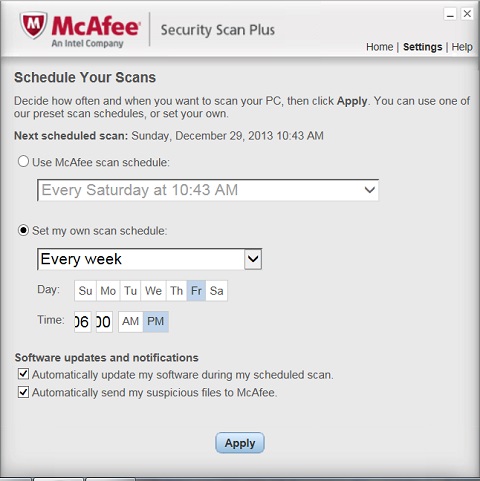
Table of Contents
About This Windows Security Book
Windows 8: System Security Review
Windows 8: System Security Protection
Windows 8 Defender for Real-Time Protection
Windows 7: System Security Review
Windows 7: System Security Protection
Windows 7 Forefront Client Security
Norton Power Eraser - Anti-Virus Scan Tool
►McAfee Virus and Malware Protection Tools
►What Is McAfee Security Scan Plus?
Manual Scan with McAfee Security Scan Plus
Network Connection List with FPort v2.0
What Is McAfee VirusScan Enterprise?
VirusScan Enterprise 8.5.0i Services
VirusScan Enterprise Startup Programs
VirusScan Enterprise 8.5.0i Log Files
EngQQ2005Formal.exe and Adware Trojan
Running VirusScan On-Demand Scan
Spybot - Spyware Blocker, Detection and Removal
Keeping IE (Internet Explorer) Secure
Malware (Adware, Spyware, Trojan, Worm, and Virus)
HijackThis - Browser Hijacker Diagnosis Tool
IE Add-on Program Listing and Removal
"Conduit Search" - Malware Detection and Removal
"Tube Dimmer", "Scorpion Saver" or "Adpeak" Malware
Malware Manual Removal Experience
Vundo (VirtuMonde/VirtuMundo) - vtsts.dll Removal
Trojan and Malware "Puper" Description and Removal
VSToolbar (VSAdd-in.dll) - Description and Removal
PWS (Password Stealer) Trojan Infection Removal