Unicode Tutorials - Herong's Tutorial Examples - v5.32, by Herong Yang
Windows Tool "Character Map"
A tutorial example is provided on how to run 'Character Map' on Windows systems to view glyphs of a Unicode font family.
What Is "Character Map"? "Character Map" is a Windows tool that allows you to view all glyphs/characters that supported by a given font.
Here is what I did to use "Character Map" to locate the glyph of "Georgian Letter Phar" in the "Arial Unicode MS" font family.
1. Go to Windows command search box and enter in "Character Map".
2. Click on "Character Map" in the search result to start it.
3. Select "Arial Unicode MS" from the "Font" dropdown list.
4. Scroll down through the glyph table until you reach "U+10E4: Georgian Letter Phar".
5. Double-click on it to select it, then click the "Copy" button.
Now I can paste it to MS Word, or any application that supports Unicode.
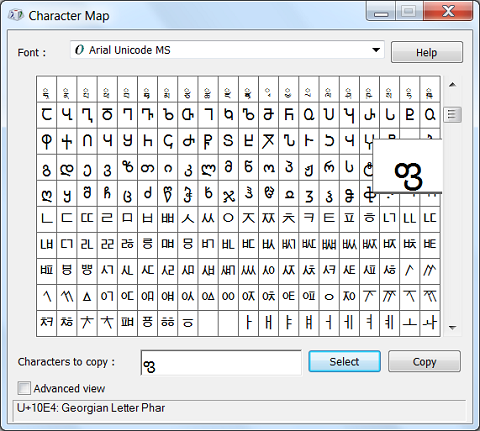
Table of Contents
ASCII Character Set and Encoding
GB2312 Character Set and Encoding
GB18030 Character Set and Encoding
JIS X0208 Character Set and Encodings
UTF-8 (Unicode Transformation Format - 8-Bit)
UTF-16, UTF-16BE and UTF-16LE Encodings
UTF-32, UTF-32BE and UTF-32LE Encodings
Python Language and Unicode Characters
Java Language and Unicode Characters
Encoding Conversion Programs for Encoded Text Files
Using Notepad as a Unicode Text Editor
Using Microsoft Word as a Unicode Text Editor
Using Microsoft Excel as a Unicode Text Editor