UML Tutorials - Herong's Tutorial Examples - v1.05, by Herong Yang
Activity Diagram - Send Signal Notation
This section describes the Send Signal Notation used in a UML Activity Diagram. A Send Signal Notation represents an action that sends a signal to outside and continues without waiting for any responses.
A Send Signal Notation is a graphical notation used in a UML Activity Diagram to represent a send signal action that sends a signal to outside of the activity. The send signal action does not wait for any responses from the receiver of the signal. It ends itself and passes the execution control to the next action.
A Send Signal Notation is drawn as a convex pentagon with its name placed inside. For example, the "Notify Customer" send signal action in an order processing activity can be drawn as a Send Signal Notation in a UML activity diagram as shown below:
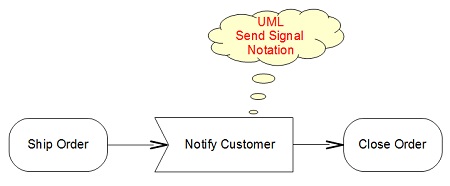
Table of Contents
Introduction of UML (Unified Model Language)
UML Class Diagram and Notations
►UML Activity Diagram and Notations
Activity Diagram - Action Notation
Activity Diagram - Control Flow Notation
Activity Diagram - Start and Final Notations
Activity Diagram - Decision Notation
Activity Diagram - Merge Notation
Activity Diagram - Fork Notation
Activity Diagram - Join Notation
Activity Diagram - Object Notation
►Activity Diagram - Send Signal Notation
Activity Diagram - Accept Event Notation
Activity Diagram - Partition (Swimlane) Notation
Activity Diagram - Frame Notation and Parameters
UML Sequence Diagram and Notations
UML State Machine Diagram and Notations
UML Use Case Diagram and Notations