Java Swing Tutorials - Herong's Tutorial Examples - v4.32, by Herong Yang
isSelected() - Getting State of Check Box
This section provides a tutorial example on how to use the isSelected() method to know the state of a check box.
If you are using multiple check boxes, you need to keep track of them and use the isSelected() method to get the state of each of them. Here is a sample program:
/* JCheckBoxAction.java
* Copyright (c) 1997-2024 HerongYang.com. All Rights Reserved.
*/
import java.awt.*;
import java.awt.event.*;
import javax.swing.*;
public class JCheckBoxAction implements ActionListener {
JCheckBox red;
JCheckBox green;
JCheckBox blue;
JLabel myLabel = null;
public static void main(String[] a) {
JCheckBoxAction myTest = new JCheckBoxAction();
myTest.createFrame();
}
public void createFrame() {
JFrame f = new JFrame("My Check Boxes");
f.setDefaultCloseOperation(JFrame.EXIT_ON_CLOSE);
Container c = f.getContentPane();
c.setLayout(new BoxLayout(c,BoxLayout.Y_AXIS));
JPanel p = new JPanel();
p.setLayout(new GridLayout(3,1));
red = new JCheckBox("Red");
green = new JCheckBox("Green");
blue = new JCheckBox("Blue");
p.add(red);
p.add(green);
p.add(blue);
c.add(p);
JButton b = new JButton("Done");
b.addActionListener(this);
c.add(b);
myLabel = new JLabel("Please select",SwingConstants.CENTER);
c.add(myLabel);
f.pack();
f.setVisible(true);
}
public void actionPerformed(ActionEvent e) {
String t = "";
if (red.isSelected()) t += "Red ";
if (green.isSelected()) t += "Green ";
if (blue.isSelected()) t += "Blue ";
if (t.equals("")) t = "Nothing selected";
myLabel.setText(t);
}
}
If you run this program, you will see none of the check boxes is selected initially. If you click "Done", you will get the "Nothing selected" message. If you select some check boxes, then click "Done", you will get all selected items:
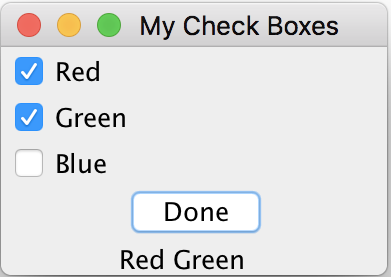
Table of Contents
Introduction of Java Swing Package
Graphics Environment of the Local System
►JCheckBox - Swing Check Box Class
javax.swing.JCheckBox and Related Methods
ActionListener, ChangeListener and ItemListener
►isSelected() - Getting State of Check Box
JRadioButton - Swing Radio Button Class
JTextField - Swing Text Field Class
JComboBox - Swing Combo Box Class
Menu Bar, Menus, Menu Items and Listeners
Creating Internal Frames inside the Main Frame
Layout of Components in a Container
JEditorPane - The Editor Pane Class
SwingWorker - The Background Task Worker
AWT (Abstract Windows Toolkit)