Python Tutorials - Herong's Tutorial Examples - v2.15, by Herong Yang
Python IDE at online-python.com
This section provides a tutorial example on how to use to the online Python IDE provided at online-python.com.
If you want use online editor to write a longer Python code and run it, you can use the simple Python IDE (Integrated Development Environment) provided by online-python.com. It is free to use. And no login is required.
Here is what I did:
1. Go to https://www.online-python.com. A text editor with a sample Python code is displayed on the page.
2. Replace the sample code with:
print("Hello world!")
3. Click the "Run" button. The Python code in the editor will be executed. Output will be displayed in the output box:
Hello world!
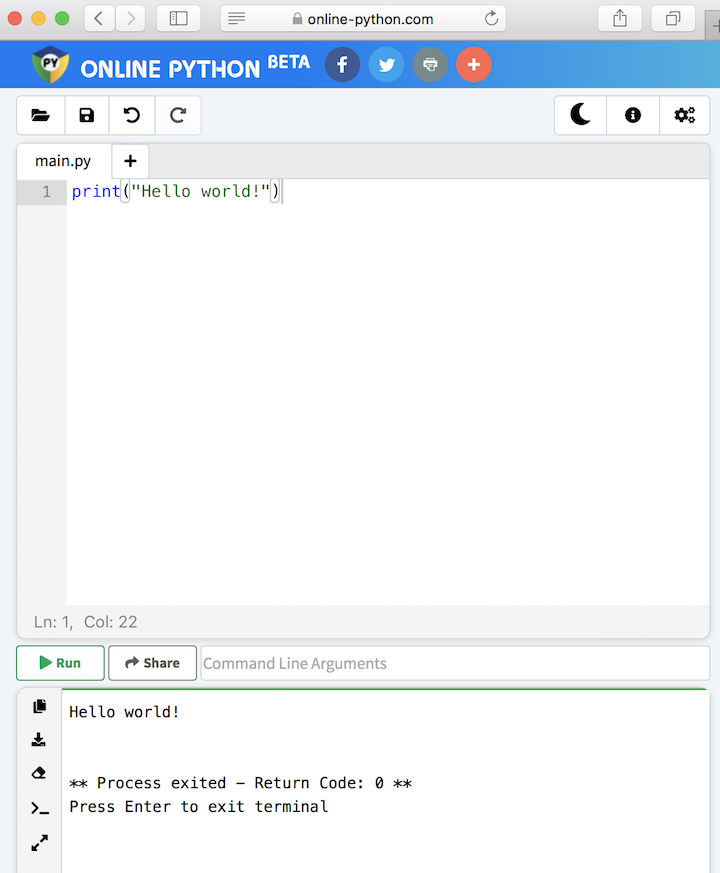
Table of Contents
Using Python Shell at python.org
Running Python Code at pythonanywhere.com
►Python IDE at online-python.com
Variables, Operations and Expressions
Function Statement and Function Call
List, Set and Dictionary Comprehensions
Packages and Package Directories
"pathlib" - Object-Oriented Filesystem Paths
"pip" - Package Installer for Python
SciPy.org - Python Libraries for Science
pandas - Data Analysis and Manipulation
Anaconda - Python Environment Manager