PKI Tutorials - Herong's Tutorial Examples - v2.32, by Herong Yang
Exporting Root Certificate to File from macOS
This section provides a tutorial example on how to export a trusted root CA certificate pre-installed on macOS computer into a certificate file in binary .cer format.
In previous tutorial, we learned how to access certificates pre-installed on macOS. Now let's see if we can export a certificate out of macOS.
1. Repeat steps listed in the previous tutorial until you see the Keychain Access window.
2. Click "System Roots" keychain, then "Certificates" category on the left pane. And select "VeriSign Class 3 Public Primary Certification Authority - G5".
3. Click "File > Export Items" menu. The "Save As" dialog box shows up.
4. Select "Certificate (.cer)" format.
5. Change the file location and file name to ~\temp\VeriSign_Root_CA.cer.
6. Click the "Save" button, then "Finish" button. The selected certificate will be exported into the specified file.
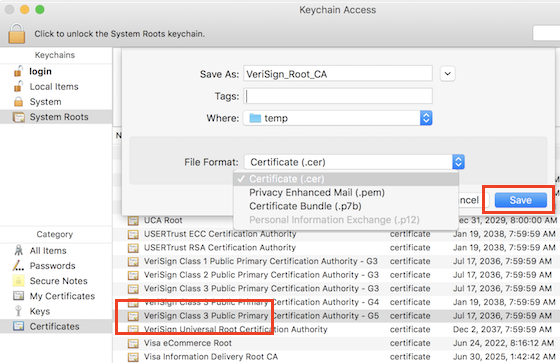
Table of Contents
Introduction of PKI (Public Key Infrastructure)
Introduction of HTTPS (Hypertext Transfer Protocol Secure)
Using HTTPS with Google Chrome
Using HTTPS with Mozilla Firefox
HTTPS with IE (Internet Explorer)
Android and Server Certificate
Windows Certificate Stores and Console
RDP (Remote Desktop Protocol) and Server Certificate
►macOS Certificate Stores and Keychain Access
What Is Keychain Access on macOS
Listing of Trusted Root CA in macOS
►Exporting Root Certificate to File from macOS
Delete/Untrust Certificates from macOS
Unlock Keychain to Access Certificate on macOS
Import Server Certificates to macOS
Create My Own Root CA on macOS
Review My Root CA Certificate on macOS
Review Private Key of My CA Certificate on macOS
Generate CSR (Certificate Signing Request) on macOS
Issue New Certificate with My CA on macOS
Verify Certificate Signed by My CA on macOS
Keychain File Locations on macOS
CA Certificates at "/etc/ssl | /private/etc/ssl"
Perl Scripts Communicating with HTTPS Servers
PHP Scripts Communicating with HTTPS Servers
Java Programs Communicating with HTTPS Servers
.NET Programs Communicating with HTTPS Servers
CAcert.org - Root CA Offering Free Certificates
PKI CA Administration - Issuing Certificates
Comodo Free Personal Certificate
Digital Signature - Microsoft Word
Digital Signature - OpenOffice.org 3