PKI Tutorials - Herong's Tutorial Examples - v2.32, by Herong Yang
Showing RDP Server Certificate Failed Error
This section provides a tutorial example on how to trigger a RDP server certificate authentication failed error using the Remote Desktop Connection program.
When you use the "Remote Desktop Connection" program and RDP (Remote Desktop Protocol) to connect to a remote Windows system, the remote will actually present a server certificate. The "Remote Desktop Connection" program can use the server certificate to authenticate the remote system using the PKI technology.
The "Remote Desktop Connection" program can also use the server certificate to encrypt data exchanged with the remote system similar to HTTPS protocol.
Here is how you can trigger an authentication error on the RDP server certificate:
1. Start "Remote Desktop Connection" program with the "mstsc" command.
2. Click "Show Options". More tabs and options will be displayed.
3. Click "Advanced" tab. And select "Warn me" below "if server authentication fails".
4. Click "General" tab. And try to login to the remote system. A security warning screen is displayed:
The identity of the remote computer cannot be verified.
Do you want to connect anyway?
The remote computer could not be authenticated due to problem
with its security certificate. It may be unsafe to process.
Certificate name:
dbserver.company.com (or whatever the server name is)
Certificate errors:
The following errors were encountered while validating
the remote computer's certificate:
The certificate is not from a trusted certifying authority.
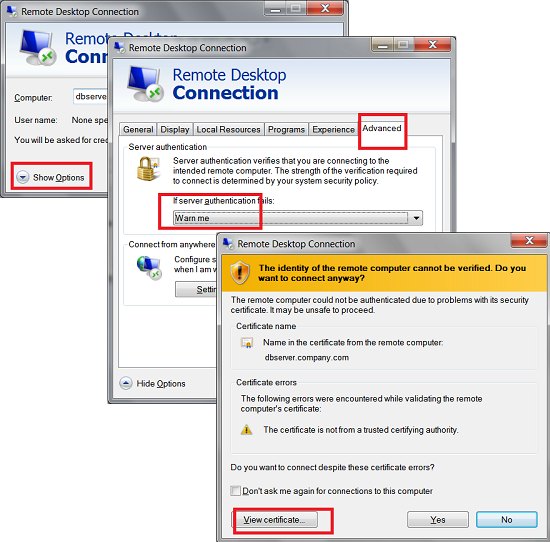
In most cases, the remote computer is using a self-signed certificate. It will not be trusted by the client computer, unless that self-signed certificate was installed in the client computer as a trusted certificate.
See the next tutorial on how to see details of the RDP server certificate.
Table of Contents
Introduction of PKI (Public Key Infrastructure)
Introduction of HTTPS (Hypertext Transfer Protocol Secure)
Using HTTPS with Google Chrome
Using HTTPS with Mozilla Firefox
HTTPS with IE (Internet Explorer)
Android and Server Certificate
Windows Certificate Stores and Console
►RDP (Remote Desktop Protocol) and Server Certificate
Running "Remote Desktop Connection" Using RDP
►Showing RDP Server Certificate Failed Error
Viewing and Installing RDP Server Certificate
RDP Server Certificate Location
macOS Certificate Stores and Keychain Access
Perl Scripts Communicating with HTTPS Servers
PHP Scripts Communicating with HTTPS Servers
Java Programs Communicating with HTTPS Servers
.NET Programs Communicating with HTTPS Servers
CAcert.org - Root CA Offering Free Certificates
PKI CA Administration - Issuing Certificates
Comodo Free Personal Certificate
Digital Signature - Microsoft Word
Digital Signature - OpenOffice.org 3