PHP Modules Tutorials - Herong's Tutorial Examples - v5.18, by Herong Yang
Downloading and Installing PHP Documentation
This section provides a tutorial example on how to download and install PHP documentation in HTML format.
To help learning the PHP language and built-in extensions, we should also download the PHP documentation:
1. Go to php.net/download-docs.php and download the "tar.gz" format of the "English" and "Many HTML files" version. You will get a file called "php_manual_en.tar.gz" of 11,269,511 bytes.
2. Unzip "php_manual_en.tar.gz" to \php\html folder.
3. Open \php\html\index.html in a Web browser and bookmark it.
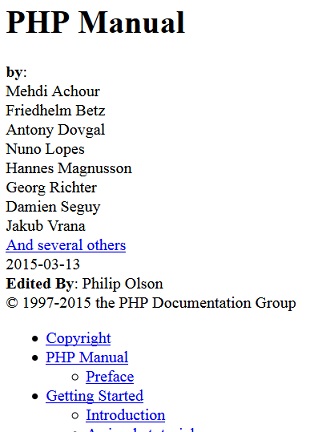
Table of Contents
►Introduction and Installation of PHP
Downloading and Installing PHP 7.3 for Windows
"php -help" - Command Line Options
"php -i" - PHP Engine Information
php.ini - PHP Runtime Configuration
Hello.php - My First PHP Script
"php -a" - PHP Interactive Shell
►Downloading and Installing PHP Documentation
Managing PHP Engine and Modules on macOS
Managing PHP Engine and Modules on CentOS
MySQLi Module - Accessing MySQL Server
DOM Module - Parsing HTML Documents
GD Module - Manipulating Images and Pictures
Zip Module - Managing ZIP Archive Files
SOAP Module - Creating and Calling Web Services