Mac Tutorials - Herong's Tutorial Examples - v3.08, by Herong Yang
Using Keychain Access as Certificate Manager
This section provides a quick introduction on Keychain Access as an certificate manager to store private keys and PKI certificates.
In previous tutorials, we have learn how Keychain Access is used as a password manager to store and manage passwords/account information for Websites, Email accounts and network servers.
Now let's look at how Keychain Access is used as a certificate manager to store and manage security certificates and private keys. Main functions supported in Keychain Access are:
- Managing trusted Root CA certificates.
- Exporting certificates to certificate files.
- Importing certificates from certificate files.
- Creating self-signed Root CA certificates.
- Managing private keys.
- Generating CSR (Certificate Signing Request).
- Issuing new certificates for others.
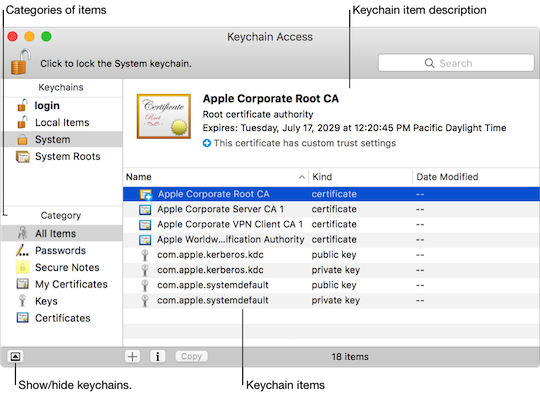
Table of Contents
Macintosh OS (Operating System) History
System and Application Processes
Keychain Access - Password Manager
►Keychain Access - Certificate Manager
►Using Keychain Access as Certificate Manager
Listing of Trusted Root CA in macOS
Exporting Root Certificate to File from macOS
Delete/Untrust Certificates from macOS
Import Server Certificates to macOS
Create My Own Root CA on macOS
Review My Root CA Certificate on macOS
Review Private Key of My CA Certificate on macOS
Generate CSR (Certificate Signing Request) on macOS
Issue New Certificate with My CA on macOS
Verify Certificate Signed by My CA on macOS
Manage Keychains with Commands
Keychain File Locations on macOS
CA Certificates at "/etc/ssl | /private/etc/ssl"