Linux Tutorials - Herong's Tutorial Examples - v5.44, by Herong Yang
What Is LVM (Logical Volume Manager)
Describes what is LVM (Logical Volume Manager) on Linux systems. Commands are provides on how to display LVM related information.
What Is LVM (Logical Volume Manager)? - LVM is a storage manager that allows you to create a single or multiple logical storage volumes across multiple physical disks or partitions.
There are 3 basic concepts used by LVM:
- PV (Physical Volume) - Represents a single physical hard disk, or a partition of a hard disk. One or more PVs are combined to form a single VG (Volume Group).
- VG (Volume Group) - Represents a virtual storage device, on which one or more LVs (Logical Volumes) can be created.
- LV (Logical Volume) - Represents a virtual storage partition, which can be formatted into a specific file system.
The diagram (source: opensource.com) below provides a good illustration of how PV, VG and LV work together to support file systems.

Main features of LVM:
- A single logical volume can cross multiple physical storage media.
- Logical volumes can be extended on the fly without disconnect file systems.
Here is what I did to find out what logical volumes are used on my CentOS computer.
1. List PVs with "pvs" command. The output shows that I have 3 physical volumes, 2 created from 2 partitions on the first hard disk /dev/sda; 1 created from 1 partition on the second hard disk /dev/sdb.
herong$ sudo pvs PV VG Fmt Attr PSize PFree /dev/sda7 cl lvm2 a-- 96.65g 0 /dev/sdb2 cl lvm2 a-- 931.69g 731.69g /dev/sdb3 data lvm2 a-- 93.13g 83.13g
2. List VGs with "vgs" command. The output shows that I have 2 virtual groups called "cl" and "data".
herong$ sudo vgs VG #PV #LV #SN Attr VSize VFree cl 2 3 0 wz--n- 1.00t 731.69g data 1 1 0 wz--n- 93.13g 83.13g
3. List LVs with "lvs" command. The output shows that I have 3 LVs "home", "root" and "swap", created on the "cl" Volume Group.
herong$ sudo lvs LV VG Attr LSize Pool Origin Data% Meta% Move Log ... home cl -wi-ao---- 238.94g root cl -wi-ao---- 50.00g swap cl -wi-ao---- 7.71g share data -wi-a----- 10.00g
4. List LVs mounting points with the "df" command. "cl-root" and "cl-home" LVs are mounted. "cl-swap" and "share-data" are not mounted.
herong$ df | grep mapper /dev/mapper/cl-root 52403200 29581652 22821548 57% / /dev/mapper/cl-home 250528288 130413944 120114344 53% /home
Based on outputs from above commands, logical volumes, virtual groups and physical volumes on my computer are working together as shown below:
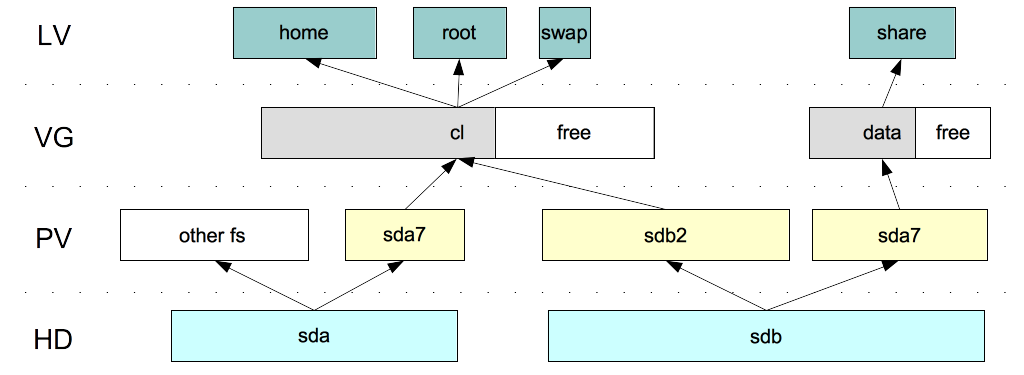
Table of Contents
Cockpit - Web Portal for Administrator
►What Is LVM (Logical Volume Manager)
Create New PV (Physical Volume)
Add/Remove PV on VG on the Fly
Extend /home LV with a New Partition
SELinux - Security-Enhanced Linux
SSH Protocol and ssh/scp Commands
Software Package Manager on CentOS - DNF and YUM
vsftpd - Very Secure FTP Daemon