HTML Tutorials - Herong's Tutorial Examples - v2.30, by Herong Yang
Paragraph and Flow Content Elements
This section describes the 'p' paragraph element and other flow content elements that can be used to create a flow of vertical blocks.
The next level of HTML content structure below sections is called flow content, which can be viewed as a flow of vertical blocks in Western language reading style. Each block can be a text paragraph, a list of items, a spreadsheet of tabular data, etc.
Flow content blocks can be created explicitly with flow content elements following these guidelines:
1. "p" element represents a flow content block with a paragraph of text and phrasing content elements.
2. "ul", "ol" or "dl" element represents a flow content block with a list of items.
3. "table" element represents a flow content block with a tabular data items.
4. "pre" element represents a flow content block with a block of pre-formatted text and phrasing content elements.
5. "address" element represents a flow content block of contact information.
6. "header" element represents a flow content block of introductory information.
7. "footer" element represents a flow content block of foot notes.
8. "figure" element represents a flow content block of reference data.
9. "hr" element represents a flow content block acting as a flow breaking marker.
10. "div" element represents a flow content block acting as a wrapper of child blocks.
11. See HTML specification for other flow content elements.
Below is a good example of using flow content elements to create a flow of vertical blocks:
<!DOCTYPE html>
<!-- Flow_Content_Elements_Example.html
- Copyright (c) 2009 HerongYang.com. All Rights Reserved.
-->
<html>
<head>
<title>Flow Content Elements Example</title>
<body>
<p style="border-style:solid">A block of text paragraph -
While paragraphs are usually represented in visual media by blocks of
text that are physically separated from adjacent blocks through blank
lines, a style sheet or user agent would be equally justified in
presenting paragraph breaks in a different manner, for instance using
inline pilcrows.
</p>
<ul style="border-style:solid">
<li>Item 1 of a list block.</li>
<li>Item 2 of a list block.</li>
</ul>
<hr/>
<table style="border-style:solid" border="1">
<tr><td>Weekday</td><td>Weekend</td></tr>
<tr><td>Closed</td><td>Open</td></tr>
</table>
<pre style="border-style:solid">
interface PrimaryCore {
boolean verifyDataLine();
void sendData(in sequence&lt;byte> data);
void initSelfDestruct();
}
</pre>
</body>
</html>
When the above HTML document is viewed in a Web browser, you will see something like this:
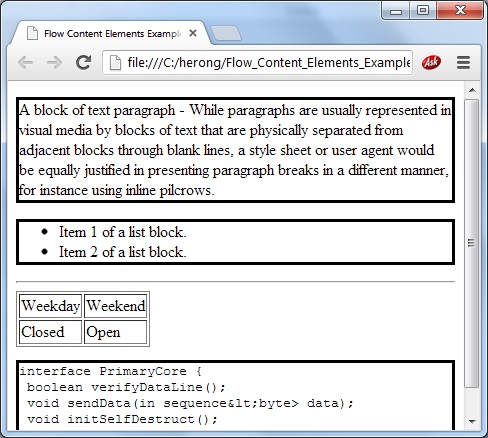
Table of Contents
Introduction of HTML5 Features
►HTML Document Structure and Content
HTML Document Top Level Structure
HTML Document Metadata Elements
Headings and Implicit Sections
Elements for Explicit Sub Sections
Sectioning Contents with Heading Elements
►Paragraph and Flow Content Elements
Text and Phrasing Content Elements
HTML Document and Elements Syntax
Displayed and Printed HTML Documents
Responsive Design of Web Pages