Android Tutorials - Herong's Tutorial Examples - v3.05, by Herong Yang
Developing Applications with Android API Level 7
This section describes why 'AboutAndroid' fails to run on Android 2.2.2 phone. The getObbDir() method is supported only on Android 2.3.4 (API Level 10) and higher. To run on 99% of existing Android devices, you need to develop the application with API Level 7.
In this tutorial, I want to try to figure out why "AboutAndroid" crashes on my LG-P925g phone.
1. Go to the LG-P925g phone and run "AboutAndroid" again. You will get the application crash error message again.
2. Go to the Windows computer and check the log buffer using the "adb -d logcat" command:
C:\herong\AboutAndroid>\local\android-sdk-windows\platform-tools\adb
-d logcat AndroidRuntime:E *:S
--------- beginning of /dev/log/main
--------- beginning of /dev/log/system
E/AndroidRuntime( 8681): FATAL EXCEPTION: main
E/AndroidRuntime( 8681): java.lang.NoSuchMethodError:
com.herongyang.AboutAndroid.getObbDir
E/AndroidRuntime( 8681): at com.herongyang.AboutAndroid.onCreate
(AboutAndroid.java:61)
E/AndroidRuntime( 8681): at android.app.Instrumentation.callActiv...
E/AndroidRuntime( 8681): at android.app.ActivityThread.performLau...
E/AndroidRuntime( 8681): at android.app.ActivityThread.handleLaun...
E/AndroidRuntime( 8681): at android.app.ActivityThread.access$230...
E/AndroidRuntime( 8681): at android.app.ActivityThread$H.handleMe...
E/AndroidRuntime( 8681): at android.os.Handler.dispatchMessage(Ha...
E/AndroidRuntime( 8681): at android.os.Looper.loop(Looper.java:12...
E/AndroidRuntime( 8681): at android.app.ActivityThread.main(Activ...
E/AndroidRuntime( 8681): at java.lang.reflect.Method.invokeNative...
E/AndroidRuntime( 8681): at java.lang.reflect.Method.invoke(Metho...
E/AndroidRuntime( 8681): at com.android.internal.os.ZygoteInit$Me...
E/AndroidRuntime( 8681): at com.android.internal.os.ZygoteInit.ma...
E/AndroidRuntime( 8681): at dalvik.system.NativeStart.main(Native...
The log buffer does have some details about the crash: getObbDir() method is not supported by my LG-P925g phone.
This is because my LG-P925g phone is running Android 2.2.2, which has the API level of 8, while the getObbDir() method was introduced since API Level 11.
Now we learned that when develop a new Android application, we can not go with the classes and methods offered in the latest version of the API, if you want your application to run on existing Android devices currently used by millions of users.
Here is diagram of usage share of the different Android versions as of 2 April 2012 from wikipedia.com:
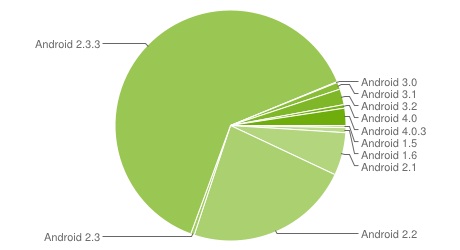
So if you want your new application to cover 99% of existing Android devices, you need to develop it with Android API level 7, which should run on Android 2.1 and higher devices. Do not use anything higher than Android API level 7.
I think you know how to modify "AboutAndroid" Java code to make it work on LG-P925g. Try it yourself.
Table of Contents
Installing JDK 1.8 on Windows System
Installation of Android SDK R24 and Emulator
Installing Apache Ant 1.9 on Windows System
Developing First Android Application - HelloAndroid
Android Application Package (APK) Files
Android Debug Bridge (adb) Tool
AboutAndroid - Application to Retrieve System Information
android.app.Activity Class and Activity Lifecycle
View Objects and Layout Resource Files
Using "adb logcat" Command for Debugging
Build Process and Package File Content
Samsung Galaxy Tab 3 Mini Tablet
USB Debugging Applications on Samsung Tablet
USB Debugging Applications on LG-V905R Tablet
►USB Debugging Applications on LG-P925g Phone
Installing LG USB Device Driver on Windows
Viewing LG Android USB Device in Control Panel
Turning on USB Debugging on LG-P925g
Viewing USB Debugging Devices in Control Panel
Running "adb" on LG-P925g USB Debugging Interface
Installing Application to Phone using "ant installd" Command
Installing Application to Phone using "adb -d install" Command
"adb -d install" Command Options
Installing "AboutAndroid" to LG-P925g Phone