Windows Security Tutorials - Herong's Tutorial Examples - v3.01, by Dr. Herong Yang
Windows 7: System Firewall Outbound Rules
This section provides a tutorial example on how to review and modify Windows Firewall outbound rules that override the outbound-connection-allowed setting on Windows 7 system.
With Windows Firewall configured with following default settings, you should also review individual override rules on outbound connections.
Firewall state: On (recommended) Inbound connections: Block (default) Outbound connections: Allow (default)
1. Go to "Control Panel\System and Security\Windows Firewall" and click the "Advanced Settings" link. You will see the firewall "Windows Firewall with Advanced Settings" screen.
2. Click "Outbound Rules" on the left of the screen. You will see a list of rules that override the "Outbound connections: Allow (default)" global setting.
3. Review all rules. You should skip those with "Action=Allow", because the global default is allow all outbound connections. You should only think about which programs that you want to block them making outbound connections.
For example, I have "Yahoo! Updater" running on my computer and it is making outbound connections to Yahoo server to check for updates regularly. I don't know how to remove it. Now I can add new outbound rule to block it.
The picture below shows you the Windows Firewall outbound rules that override the "Outbound connections: Allow (default)" global setting on Windows 7 system:
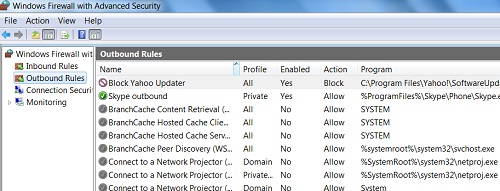
Table of Contents
About This Windows Security Book
Windows 8: System Security Review
Windows 8: System Security Protection
Windows 8 Defender for Real-Time Protection
Windows 7: System Security Review
►Windows 7: System Security Protection
Windows 7: System Update Status
Windows 7: System Update Settings
Windows 7: System Firewall Settings
Windows 7: System Firewall Advanced Settings
Windows 7: System Firewall Inbound Rules
►Windows 7: System Firewall Outbound Rules
Windows 7: Manage System Firewall Rules
Windows 7: Firewall Alert on Blocked Connection
Windows 7: Firewall Allowed Programs
Windows 7: Action Center Security Messages
Windows 7: Action Center Security Message Settings
Windows 7 Forefront Client Security
Norton Power Eraser - Anti-Virus Scan Tool
McAfee Virus and Malware Protection Tools
Spybot - Spyware Blocker, Detection and Removal
Keeping IE (Internet Explorer) Secure
Malware (Adware, Spyware, Trojan, Worm, and Virus)
HijackThis - Browser Hijacker Diagnosis Tool
IE Add-on Program Listing and Removal
"Conduit Search" - Malware Detection and Removal
"Tube Dimmer", "Scorpion Saver" or "Adpeak" Malware
Malware Manual Removal Experience
Vundo (VirtuMonde/VirtuMundo) - vtsts.dll Removal
Trojan and Malware "Puper" Description and Removal
VSToolbar (VSAdd-in.dll) - Description and Removal
PWS (Password Stealer) Trojan Infection Removal