Windows Security Tutorials - Herong's Tutorial Examples - v3.01, by Dr. Herong Yang
ATF-Cleaner.exe - Temporary File Remover
This section provides a tutorial example on how to download and use ATF-Cleaner.exe to remove all temporary files created by Windows system, IE and Firefox browsers.
Because I saw my.exe was executed from the Windows temporary folder, I went to search for a simple and trustable tool to clean up all temporary folders on my computer. I found ATF-Cleaner from Atribune.org. Here is what I did to download and run it.
1. Go to http://www.atribune.org/ and found the link for "ATF-Cleaner 3"
2. Click and save the download file to c:\download\ATF-Cleaner.exe, 50,688 bytes.
3. Double click on ATF-Cleaner.exe. The main screen shows up:
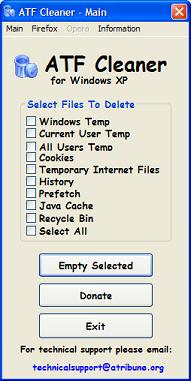
4. Check the "Select All" and click "Empty Selected" button. This cleans up: Windows Temp, Current User Temp, All User Temp, Cookies, Temporary Internet Files, History, Prefetch, Java Cache, and Recycle Bin. It reported that 150 MB data removed.
5. Click the Firefox tab and repeat the same process. This cleans up: Firefox Cache, Firefox Cookies, Firefox History, Firefox Download History, Firefox Save Form Info, and Firefox Save Passwords. It reported that 45 MB data removed.
Of course, you should run this nice tool often with IE and Firefox close to keep your system clean.
Table of Contents
About This Windows Security Book
Windows 8: System Security Review
Windows 8: System Security Protection
Windows 8 Defender for Real-Time Protection
Windows 7: System Security Review
Windows 7: System Security Protection
Windows 7 Forefront Client Security
Norton Power Eraser - Anti-Virus Scan Tool
McAfee Virus and Malware Protection Tools
Spybot - Spyware Blocker, Detection and Removal
Keeping IE (Internet Explorer) Secure
Malware (Adware, Spyware, Trojan, Worm, and Virus)
HijackThis - Browser Hijacker Diagnosis Tool
IE Add-on Program Listing and Removal
"Conduit Search" - Malware Detection and Removal
"Tube Dimmer", "Scorpion Saver" or "Adpeak" Malware
Malware Manual Removal Experience
Vundo (VirtuMonde/VirtuMundo) - vtsts.dll Removal
Trojan and Malware "Puper" Description and Removal
VSToolbar (VSAdd-in.dll) - Description and Removal
►PWS (Password Stealer) Trojan Infection Removal
What Is PWS (Password Stealer) Trojan?
JS/Downloader.gen - JavaScript Downloader Malware
PWS-Mmorpg.gen - A Password Stealer Trojan
heb.exe - The Trojan Installer Program
.exe and .dll Files Installed by the Trojan
my.exe - A Second PWS Trojan Infection
.exe and .dll Files of the Second Trojan
Explorer.EXE Trying to Install a Trojan
AccessProtectionLog.txt Log File Records
►ATF-Cleaner.exe - Temporary File Remover
Trajon Files Left in the System Folder
Removing PWS Trojan Startup Entries
Command Processor AutoRun - Registry Value
UserInit - Winlogon Registry Key
js.users.51.la - hosts File Entries
Image File Execution Options - Registry Key