Java Swing Tutorials - Herong's Tutorial Examples - v4.32, by Herong Yang
Button Action Handler at the Component Level
This section provides a tutorial example on how to create a button to handle actions by adding the ActionListener interface to the button component.
One way to handle button actions is to add an action listener to the button object. An action listener is an object of any class that implements the ActionListener interface.
The following program shows you how to extend the JButton class to implement the ActionListener class:
/* JButtonAction1.java
* Copyright (c) 1997-2024 HerongYang.com. All Rights Reserved.
*/
import java.awt.*;
import java.awt.event.*;
import javax.swing.*;
public class JButtonAction1 {
public static void main(String[] a) {
JFrame f = new JFrame("My Switch Button");
f.setDefaultCloseOperation(JFrame.EXIT_ON_CLOSE);
JButton b = new MyButton();
f.getContentPane().add(b);
f.pack();
f.setVisible(true);
}
private static class MyButton extends JButton
implements ActionListener {
String text = "On";
public MyButton() {
super();
setText(text);
addActionListener(this);
}
public void actionPerformed(ActionEvent e) {
if (text.equals("On")) text = "Off";
else text = "On";
setText(text);
}
}
}
If you run this example, you will get:
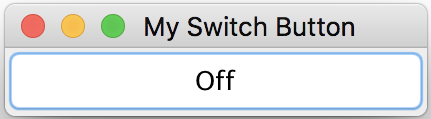
The button works well. If you click the button, the button label text will change from "On" to "Off"; and from "Off" to "On", if you click it again.
Table of Contents
Introduction of Java Swing Package
Graphics Environment of the Local System
Creating Buttons with javax.swing.JButton Class
Creating Image Buttons with javax.swing.JButton Class
►Button Action Handler at the Component Level
Button Action Handler at the Frame Level
Mouse Click Handler at the Frame Level
JCheckBox - Swing Check Box Class
JRadioButton - Swing Radio Button Class
JTextField - Swing Text Field Class
JComboBox - Swing Combo Box Class
Menu Bar, Menus, Menu Items and Listeners
Creating Internal Frames inside the Main Frame
Layout of Components in a Container
JEditorPane - The Editor Pane Class
SwingWorker - The Background Task Worker
AWT (Abstract Windows Toolkit)