PKI Tutorials - Herong's Tutorial Examples - v2.32, by Herong Yang
Adding Security Exception in Mozilla Firefox
This section provides a tutorial example on how to add a security exception in Mozilla Firefox to continue visiting an HTTPS Website with an un-trusted certificate.
What should you do when Mozilla Firefox tells you that "Your connection is not secure"? My suggestions is:
- Check the Website address to make sure you are not on a phishing site. For example, instead of yahoo.com you entered yah00.com, which could be a phishing site to steal your private data.
- Ask Mozilla Firefox to add an exception to let you continue to use this site.
- Or ask Firefox to show the certificate received from the site, review the certificate and fix the problem.
On previous versions of Mozilla Firefox, you can click the "Add Exception..." on the certificate error page. But that button is removed now on FireFox 61.
So I have to the go to the Certificate Manager to add Yahoo's certificate as an exception.
1. Repeat steps listed in the previous tutorial until you see the Certificate Manager dialog box.
2. Go to the "Servers" tab and click the "Add Exception" button. The "Add Security Exception" dialog box shows up.
3. Enter "https://login.yahoo.com" and click "Get Certificate" button. The "Unknown Identify" error shows up.
4. Click the "Confirm Security Exception" button. The "*.login.yahoo.com" certificate is temporarily installed as a trusted certificate.
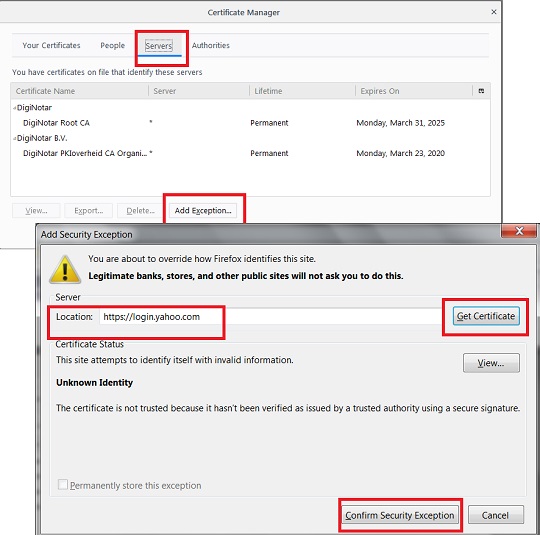
5. Go back to visit https://login.yahoo.com. Surprisingly, I am still getting the same certificate error!
This seems to be a bug in Mozilla Firefox. There is no way to add a server certificate exception, until the bug is fixed.
The only way now is to re-install the root CA certificate as described in the next section.
Table of Contents
Introduction of PKI (Public Key Infrastructure)
Introduction of HTTPS (Hypertext Transfer Protocol Secure)
Using HTTPS with Google Chrome
►Using HTTPS with Mozilla Firefox
Visiting "https" Website with Mozilla Firefox
Viewing Server Certificate in Mozilla Firefox
Server Certificate General Information
Viewing Server Certificate Path in Mozilla Firefox
Exporting Server Certificate to File in Mozilla Firefox
Viewing Pre-Installed Certificates in Mozilla Firefox
Listing of Trusted Root CA in Mozilla Firefox
Exporting Certificate to File from Mozilla Firefox
Deleting Root CA Certificates from Mozilla Firefox
Mozilla Firefox Displaying Certificate Error Page
►Adding Security Exception in Mozilla Firefox
Failing to Import Root CA Certificates to Mozilla Firefox
Certificate Trust Settings in Mozilla Firefox
HTTPS with IE (Internet Explorer)
Android and Server Certificate
Windows Certificate Stores and Console
RDP (Remote Desktop Protocol) and Server Certificate
macOS Certificate Stores and Keychain Access
Perl Scripts Communicating with HTTPS Servers
PHP Scripts Communicating with HTTPS Servers
Java Programs Communicating with HTTPS Servers
.NET Programs Communicating with HTTPS Servers
CAcert.org - Root CA Offering Free Certificates
PKI CA Administration - Issuing Certificates
Comodo Free Personal Certificate
Digital Signature - Microsoft Word
Digital Signature - OpenOffice.org 3