PKI Tutorials - Herong's Tutorial Examples - Version 2.10, by Dr. Herong Yang
Protecting Word Document with Digital Signatures
This section describes elements of applying digital signatures in Microsoft Office Word. On Windows system, Word uses digital IDs (certificates linked with private keys) from in 'Personal' certificate store managed by Internet Options.
To add a digital signature to a document is usually a function of the document authoring tool. Let's use Microsoft Word as an example to see how we can do this.
Based on reading some related topics in the documentation, my understanding of Microsoft Word digital signature function can be summarized as:
1. Word finds digital ID from the "Personal" certificate store of the Windows system. Digital ID, also referred as digital certificate, is the PKI certificate with its corresponding private-public key pair. Of course, the certificate must be signed by trusted CA. The "Personal" certificate store can be managed by the "Internet Options" tool in "Control Panel" or by IE (Internet Explorer).
2. Word can generate one self-signed digital ID for you, if it can not find one. Word also suggest you to get a commercial digital ID from Microsoft partners like ARX CoSign Digital Signatures, Avoco secure2trust, GlobalSign PersonalSign, and ChosenSecurity Digital ID.
3. Word's "Add a Digital Signature" function is offered in the "File > Info > Protect Document" menu. See the picture below:
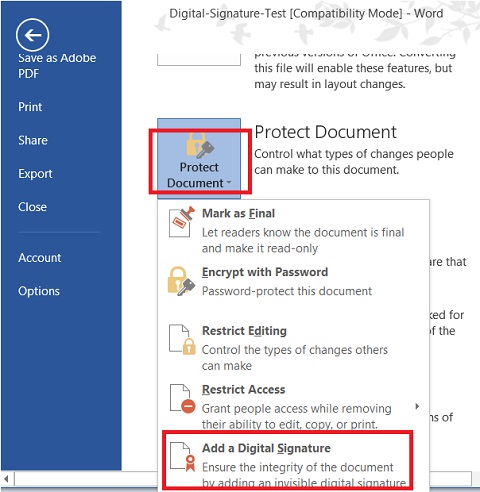
Last update: 2018.
Table of Contents
Introduction of PKI (Public Key Infrastructure)
Introduction of HTTPS (Hypertext Transfer Protocol Secure)
Using HTTPS with Google Chrome
Using HTTPS with Mozilla Firefox
HTTPS with IE (Internet Explorer)
Perl Scripts Communicating with HTTPS Servers
PHP Scripts Communicating with HTTPS Servers
Java Programs Communicating with HTTPS Servers
Windows Certificate Stores and Console
.NET Programs Communicating with HTTPS Servers
CAcert.org - Root CA Offering Free Certificates
PKI CA Administration - Issuing Certificates
Comodo Free Personal Certificate
►Digital Signature - Microsoft Word
►Protecting Word Document with Digital Signatures
Digital ID Needed to Sign Word Documents
Adding Digital Signature in Word Documents
View Digital Signatures in Word Documents
Add Visible Digital Signatures in Word Documents
Obtaining a Trial Digital ID from DocuSign
Digital Signature - OpenOffice.org 3