Bitcoin Tutorials - Herong's Tutorial Notes - v1.07, by Herong Yang
bitcoin-qt - Debug Window Console
This section describes how to use the debug window console on Bitcoin-Qt - Bitcoin Core GUI
BitcoinQt, Bitcoin Core GUI, also provides us a debug console window to run bitcoin-cli commands.
Click "Help > Debug window". You should see the "Debug window".
Click "Console" tab. You should see the console screen where you can enter bitcoin-cli commands.
Try some commands as shown below:
Welcome to the Bitcoin Core RPC console. Use up and down arrows to navigate history, and Ctrl-L to clear screen. Type help for an overview of available commands. WARNING: Scammers have been active, telling users to type commands here, stealing their wallet contents. Do not use this console without fully understanding the ramifications of a command. >getblockcount 320794 >getbalance 0.00000000 >getconnectioncount 8 >uptime 8207 >dumpprivkey mp6mKbgWE25PyyX63zJ8SRibrKugHMkJDE Error: Please enter the wallet passphrase with walletpassphrase first. (code -13)
Good protection here. Private keys should not displayed easily on the screen. You should dump the private key for each your address that has a unspent fund with the bitcoin-cli command and keep it in another password protected file.
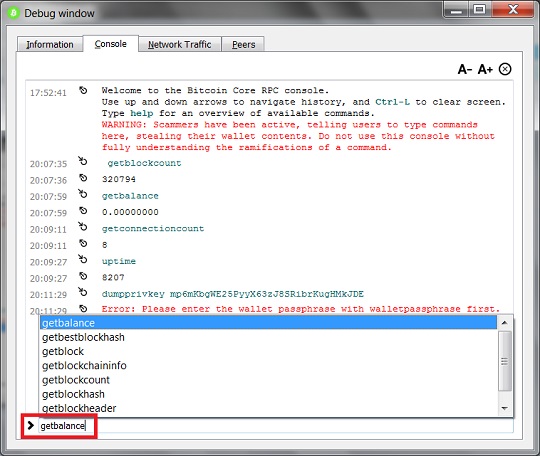
Table of Contents
►Bitcoin-Qt - Bitcoin Core GUI
"bitcoin-qt.exe -testnet" - Bitcoin Test Network
bitcoin-qt - Wallet and Receiving Addresses
►bitcoin-qt - Debug Window Console
bitcoin-qt.exe Removed as PUA:Win32/CoinMiner