Android Tutorials - Herong's Tutorial Examples - v3.05, by Herong Yang
Android Emulator Starting Screens
This section provides a tutorial example on how to unlock the starting screen of an Android emulator by 'Swipe' up the lock icon.
After launching the Android emulator from the AVD Manager, the emulator displays the word "android" on the screen while loading all required code and data.
On my Windows computer, the loading process takes a long time. I have to wait for about 10 minutes before the starting screen shows up. May be my computer (with a 2.5 GHz processor and 4 GB of RAM) is not powerful enough to run Android SDK R24. Or it could be a code issue with Android SDK R24.
When the emulator is fully loaded, the starting screen shows up with the following information:
Battery status is 50% and charging Clock shows the local time and date A lock icon and a camera icon are located at the bottom
Click on the lock icon, it will say: "swipe up to unlock". How to swipe the lock on my Windows which is not a touch screen?
The answer is to select the lock icon and drag it up using the mouse to simulate the swipe gesture.
After unlocking the starting screen, the home screen shows up with the following information:
Make yourself at home You can put your favorite apps here. To see all apps, touch the circle.
Click the "Apps" icon in the circle. The application list screen shows up.
Congratulations, I have successfully created and started an Android emulator on my Windows system! But it's performance is very slow.
The Android emulator screen resolution is very poor too, see the screenshot below:
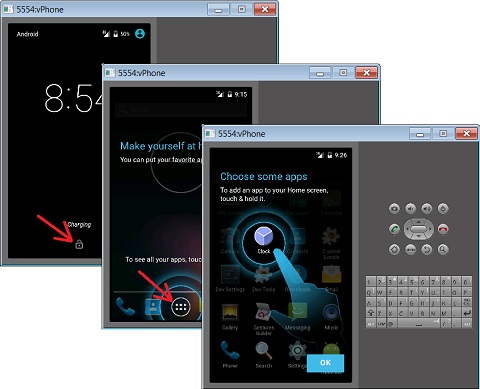
Table of Contents
Installing JDK 1.8 on Windows System
►Installation of Android SDK R24 and Emulator
Downloading and Installing Android SDK R24
Running Android SDK Manager R24
Installing Android Platform 4.0.3 and Libraries
Verifying Android Platform Installation
Creating Android Virtual Device (AVD)
Viewing Android Virtual Device (AVD) Details
Launching Android Emulator in AVD Manager
►Android Emulator Starting Screens
Android Emulator Built-in Apps and Widgets
Android Emulator Built-in Web Browser
Android Emulator for 7 Inch Tablet
Android Emulator for Google Watch
Missing Emulator Engine Program for 'arm' CPUS
x86 Emulation Requires Hardware Acceleration
HAXM - Hardware Accelerated Execution Manager
Installing Apache Ant 1.9 on Windows System
Developing First Android Application - HelloAndroid
Android Application Package (APK) Files
Android Debug Bridge (adb) Tool
AboutAndroid - Application to Retrieve System Information
android.app.Activity Class and Activity Lifecycle
View Objects and Layout Resource Files
Using "adb logcat" Command for Debugging
Build Process and Package File Content
Samsung Galaxy Tab 3 Mini Tablet
USB Debugging Applications on Samsung Tablet
USB Debugging Applications on LG-V905R Tablet