Ethereum Tutorials - Herong's Tutorial Examples - v1.03, by Dr. Herong Yang
"Ethereum Wallet --network test" on Ropsten Testnet
This section describes how to run 'Ethereum Wallet --network test' on Ropsten testnet.
While "geth" is downloading the blockchain from the Ropsten Testnet, let's try to run "Ethereum Wallet" to connect to the running "geth --testnet" node.
Start "Ethereum Wallet" with the "--network test" option in another command line window:
C:\>"\local\win-ia32-unpacked\Ethereum Wallet" --network test --logfile wallet-test.log --loglevel trace ... [INFO] (ui: splashscreen) - Network is Testnet #3 (Ropsten) [INFO] (ui: splashscreen) - Network is Testnet #3 (Ropsten) ...
Wait for few seconds. You will see the Ethereum Wallet screen coming up and display the block download status. The block count matches well with the "eth.syncing" output on "geth --testnet" console.
The Ethereum Wallet screen identifies the network as Ropsten on the top right corner.
Below is a picture showing "Ethereum Wallet" connected to "geth --testnet" running separately:
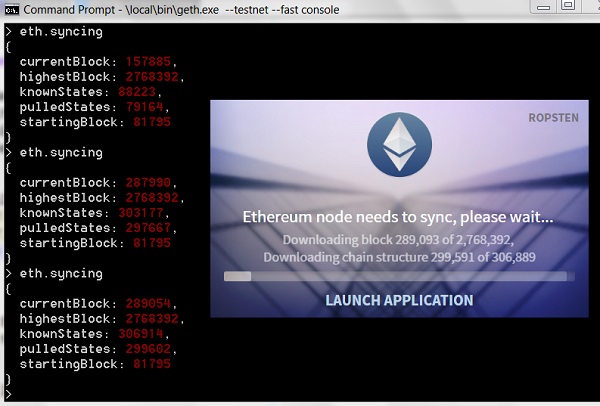
Table of Contents
What Is Ethereum Testnet: Ropsten Network
ropsten.etherscan.io - Block Explorer
"geth --testnet" - Ethereum Node on Ropsten Network
Ropsten Testnet Data File Location
►"Ethereum Wallet --network test" on Ropsten Testnet
64-Bit "geth" for Private Ethereum Network
Private Network with Custom Genesis Block
Transferring Funds between Ether Accounts
MetaMask - Browser Based Ethereum Wallet